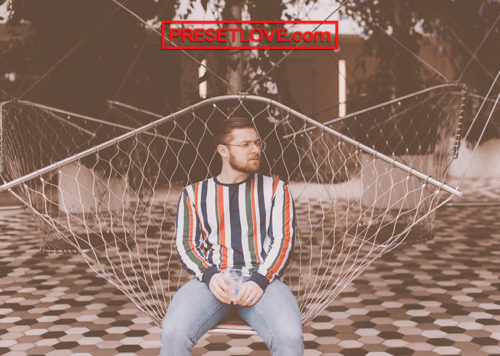Fading Memories is a free Lightroom preset that creates a faded analog film look. Its light unsaturated aesthetic also creates a vintage feel. It is ideal for outdoor captures like urban scenes, landscapes, and travel photos.
If you are looking for a preset that can make your images look artistic and elegant, this is the one to go for. Its smooth haze is reminiscent of pictures taken using analog cameras. Because of its unique but versatile style, you can also use this preset as an Instagram filter. It can easily give your photos, or entire social media feed, a timeless and cohesive look.
Softens All Tones
Light Film. To create its light matte look, the preset narrows the tonal range. It darkens highlights as it lightens shadows. As a result, light regions look subdued while dark regions look soft. Fading Memories even reinforces this effect in the tone curve.
In the After photo above, you can easily notice how the preset mutes the tones across the board. The crisp mountain landscape now looks faded, like an old film photo published on a geographic magazine. Notice how these results come together to produce such an airy look and nostalgic feel.
Lightens Midtone Colors
Soft Pastels. Fading Memories underscores its signature faded look by lowering the intensity of colors. It primarily uses the vibrance slider for this, so that only midtone hues would be affected. On the other hand, it increases saturation levels. The key is to blend these two attributes well to solidify the vintage image aesthetic.
Try to examine the result in the After photo. The orange and brown tones of the building facade can still be distinguished but are now muted like pastel hues. Also observe how the preset seems to coat the image with an artistic haze.
Decreases Clarity Levels
Fading Tones. The preset creates its distinct haze by lowering clarity. The effect is easy to spot in the After photo above: the entire image now looks flat. Like most film-style images, there is now much less depth and definition.
This aesthetic makes photos seem like they are decades old. Although not as sharp and detailed as modern images, you can still appreciate much of the photograph. The vintage charm is undeniable; its softness alone can already transform the mood and add a lot of drama.
Brightens and Desaturates Some Colors
Understated Elegance. To complete the vintage haze, Fading Memories lowers the saturation levels of some colors at varying levels. It desaturates yellow, green, orange, and red. It optimizes the intensity of hues for outdoor photography.
To complement these adjustments, the preset also refines the luminance levels. It adds brilliance to aqua and blue, which you can see the After photo’s blue sky. In contrast, the preset darkens green tones in trees, plants, grass, and other foliage. You can appreciate the color enhancements the most on landscapes that show a lot of nature’s colors.
Fading Memories is for Lightroom Mobile, Desktop and…
Like all our presets, you can absolutely use Fading Memories preset as is, right out of the box. With any preset, you might need to make adjustments to accommodate your specific camera, settings, lighting, and subject matter.
- Entirely Adjustable
- Compatible with Lightroom 4, 5, 6 and CC
- Performs with both PC, Mac, and Mobile
- Applicable to both RAW and JPG images
- 100% Free
Free Lightroom Preset by Presetbase