Events are finally coming back and we are getting more requests for concert Lightroom presets. The great thing is that we already have several of them in our existing collection. I compiled the best 5 free presets right below so you can get started right away.
Lightroom presets are incredibly useful when post-processing performance captures. There is just no denying how helpful and fun presets can be in our workflow as casual or professional photographers.
Why Use Lightroom Presets in Concert Photography
Let’s dive deeper. Here’s why you should use Lightroom presets on concert photos:
- Quickly apply corrective settings in bulk. Consider the varied lighting in concert venues. While you can try to adjust your settings before the shoot, many external factors can still affect your photography. You would likely need to fix some exposure, tone, color, and texture. With a preset, you can simply set your adjustments, select the photos, and apply the corrections to all.
- Create a consistent, unified, look. Notice those professional social media feeds and portfolios? They usually have a distinct, signature look that sets them apart. You can start by choosing a free preset below, tinker a bit, and then apply it to all your shots. I highly recommend this if you are pursuing event photography as a career. This will help establish the visual identity of your brand.
- Experiment with various aesthetics. Why not try different looks while you’re at it? You can consider the concert vibe and combine it with your own aesthetic. You can explore: we have a big collection of free presets — 300+ free Lightroom presets for mobile and desktop. That’s 300+ styles to try and you can get all of them in one go by downloading our Lightroom Preset Bundle. It’s also easy! You can also follow our preset guide so you can quickly get them all into your Adobe Lightroom. Once installed, you can transform photos with every click.
For this free preset collection, I will apply each featured preset to one concert photo. This will evenly demonstrate their aesthetics and highlight unique features. I will also include suggestions on how to tailor fit the presets to your shots.
Download Free Concert Lightroom Presets
Night Music Time | A Cinematic Concert Photography Preset

Let’s start with this free Night Music Time Lightroom preset designed in partnership with professional lifestyle and music photographer, Eugene Zhyvchik. I love its classic aesthetic that reminds me so much of film.
Best of all, this style is versatile. You can apply the preset to all kinds of photography, even under dim lighting.
Overview
| Best for | All lighting conditions |
| Style | Cinematic look, matte |
Recommended Adjustments
| Temperature (Temp) | Set according to stage lighting |
| Whites + Shadows | Optimize the performer’s visibility |
| Vibrance | Tweak the intensity of colors |
Night Leaks | Concert Preset with a Colorful Lighting Effect

This Night Leaks preset stuns with its colorful light effects. It has a mask that superimposes an eye-catching light spectrum on your shots. Its tones also look professionally balanced.
I love how this preset makes the performance look more exciting. This result exudes a lot more energy than the original photo, as you can see above. It is definitely a fun preset to use with music photography.
Overview
| Best for | Nighttime Concerts, Venues with Vibrant Artificial Lighting |
| Style | Colorful lighting effect, balanced tones |
Recommended Adjustments
| Temperature (Temp) | Set according to skin tone and stage lighting |
| Vibrance | Optimize skin tone |
| Shadows | Deepen dark regions |
Ektachrome | Best Film Preset for Concert Photography

If you are going for an analog look, use this Ektachrome film Lightroom preset. As you can tell by now, this preset can be used across all types of photography. It beautifully simulates the adaptable and iconic Kodak Ektachrome look.
You can easily notice the matte texture, the subdued dark regions, and the overall charming film aesthetic. Try to imagine this across several of your photos. Not only will the result look artistic, but also be memorably professional.
Overview
| Best for | All types of photography |
| Style | Classic film, analog photography, matte |
Recommended Adjustments
| Exposure | Consider darkening for added drama |
| Shadows | Deepen dark areas and background |
| Contrast | Tweak according to your desired tonal depth |
Hipster I | Free Professional Concert Lightroom Preset

Hipster I creates a polished and professional look. As you can observe in the image above, it excels as a portrait preset. I just love the bold contrast in the shadows, the dramatic magenta tonal accents, and the complementing vignette.
Consider using this preset if you are doing a lot of close-up shots of musicians and other performers. This way, you can make the most of Hipster I’s professional portrait settings.
Overview
| Best for | Close-up Shots, contrasting tones |
| Style | Detailed, Bold Tinted Tones |
Recommended Adjustments
| Shadows | Deepen dark areas |
| Dehaze | Adjust for more defined tones |
| Vignette | Set the dark frame to emphasize the performer |
Black & White OX | Dramatic Black and White Presets for Concert Photos

Black & White OX looks amazing on performance shots because of its dramatic textures and unique tones. Like in the example above, you can see how it adds more drama because of all the enhanced details.
I love the flat matte look of this preset. While other concert black and white presets would boost tonal contrast, Black & White OX subdues them instead. The result of these adjustments looks far more artistic than the usual monochrome aesthetic out there.
Overview
| Best for | All types of lighting and photography |
| Style | Highly detailed, matte, rich grays |
Recommended Adjustments
| Exposure | Set to the desired brightness level |
| Clarity | Optimize for more details and realistic skin tones |
| Shadows | Fine-tune to add depth |
Get More Presets with Our 300+ Preset Bundle
To make things much easier and save time, why not get all 300+ free Lightroom presets on this site in one go! After all, the more presets you have, the more looks you can experiment with. Plus, this comes with 21 exclusive premium presets! Get this best preset bundle if you are looking for a look that’s uniquely yours.
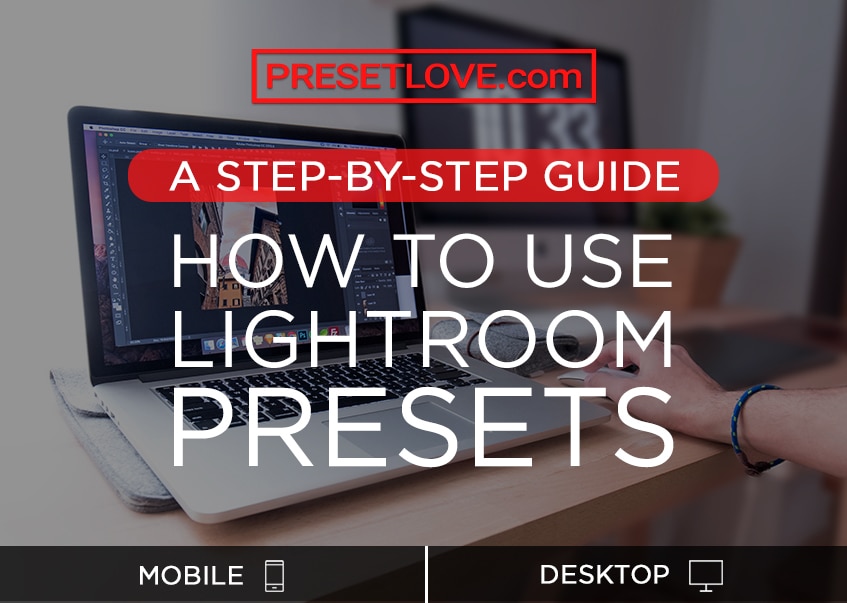
If you need help with Lightroom presets on mobile and desktop, you can always check our guide to learn how to install Lightroom presets. We’ll show you how to use DNG formats on the Lightroom mobile app, and XMP on Lightroom CC and Lightroom Classic.






