We compiled these Lightroom presets that can fix photo lighting, tones, color temperature, and several others. While presets are popular for setting looks on social media, they are also practical to use when editing your images. They will, for example, improve overall clarity in literally just a few clicks. Imagine how handy this is if you have several shots taking in poor lighting conditions. These free presets for editing are really useful for any photographer whether beginner or professional. You won’t need to excessively tinker with settings just to make your photo look right.
Here are the free presets for Lightroom that you can download to fix the photos on your Adobe Lightroom mobile and desktop. Each one will solve a specific common problem. They’re all simple to use! We’ll let you know which one is best to use for your image.
If you need more help, you can always check out our guide to learn how to add presets to Lightroom mobile and desktop.
Contrast Darks Preset – Fix Tonal Contrast

When do I use this preset?
Use Contrast Darks presets to instantly make your subjects and scenes pop. If your images lack look flat, this preset would enhance definition and contrast.
This free preset fixes the following problems:
- Faint tones
- Lacking definition
- Washed out
Warmer Tone Curve Preset – Fix Color Temperature

When do I use this preset?
Use Warmer Tone Curve free preset fix to instantly warm your image’s color temperature without diluting colors.
This preset fixes the following problems:
- Harsh artificial blue light in photos
- Blue haze
- Inaccurate, exceedingly cool tones
You can also use its warm effect to set a cozy and inviting mood or atmosphere. It works well on both portraits and landscapes, regardless of lighting conditions.
Soft Shadows Preset – Fix the Photo’s Shadows

When do I use this preset?
We highly recommend this Soft Shadows preset for portraits! We love how it removes unwanted shadows for fuller skin tones. It produces a softer aesthetic as well, like a light analog film look.
This Lightroom preset will help fix the following problems in shadows:
- Harsh Shadows
- Blacked-out regions that conceal details
- Unwanted shadows on portraits
- Unwanted dark tones that affect mood
Get My 300+ Preset Bundle + 21 Exclusive Premium Presets

To make things much easier and save time, why not get all 300+ free Lightroom presets on this site in one go! After all, the more presets you have, the more looks you can experiment with. Get this best preset bundle if you are looking for a look that’s uniquely yours. View and Download 300+ Preset Bundle
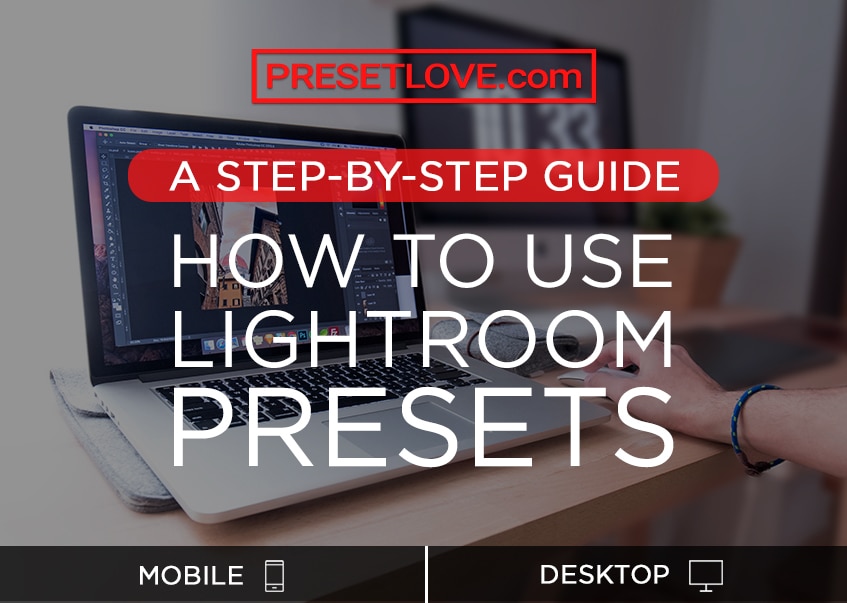
If you need help with Lightroom presets on mobile and desktop, you can always check our guide to learn how to install Lightroom presets. We will walk you through downloading and installing DNG formats on Lightroom mobile app, and XMP on Lightroom CC or Lightroom Classic.





