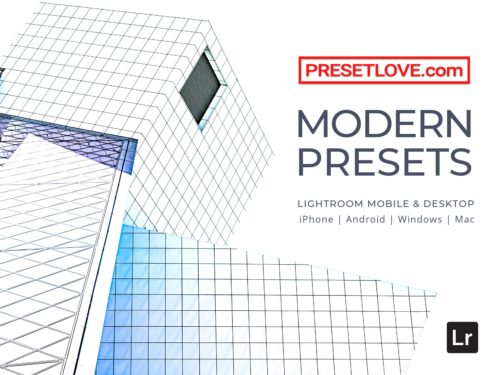You can always use Lightroom presets on the Lightroom mobile app if you want to use them for free. This is a great option if you do not have the paid desktop versions like Lightroom CC or Lightroom Classic.
It has the features that you need for most photo editing processes. It also makes presets fun and easy to use. The best part is, this also makes it a lot quicker to use Lightroom presets for Instagram! We create these presets for you so you can quickly process your photos on the go. After all, these free Lightroom mobile presets are perfect for bloggers too!
Here are some things you need to know before using presets on mobile:
- Where to download Adobe Lightroom for Mobile. Simply click on these download links to get Lightroom mobile app on your phone:
- Mobile Preset File Format. You have to use the DNG format to use presets on the Lightroom mobile app. This file format is basically an uncompressed image that contains the preset’s custom settings. Keep this in mind when downloading mobile presets. XMP format is for Lightroom desktop apps only.
- Importing to Lightroom Mobile. The process is similar to importing any photo into Lightroom. You can check out our guide to learn more about how to install Lightroom presets on both mobile and desktop.
How to Add Presets to Lightroom Mobile
It’s easy! Select what type of phone you have to learn how to add presets to Adobe Lightroom mobile.
Free Lightroom Mobile Presets – Blogger and Instagram Presets
We have over 300 mobile free Lightroom presets that you can download! So look no further. Here are our best Lightroom mobile presets to get you started. These Lightroom mobile presets are easy to apply on Android and iPhone.
Orange and Teal
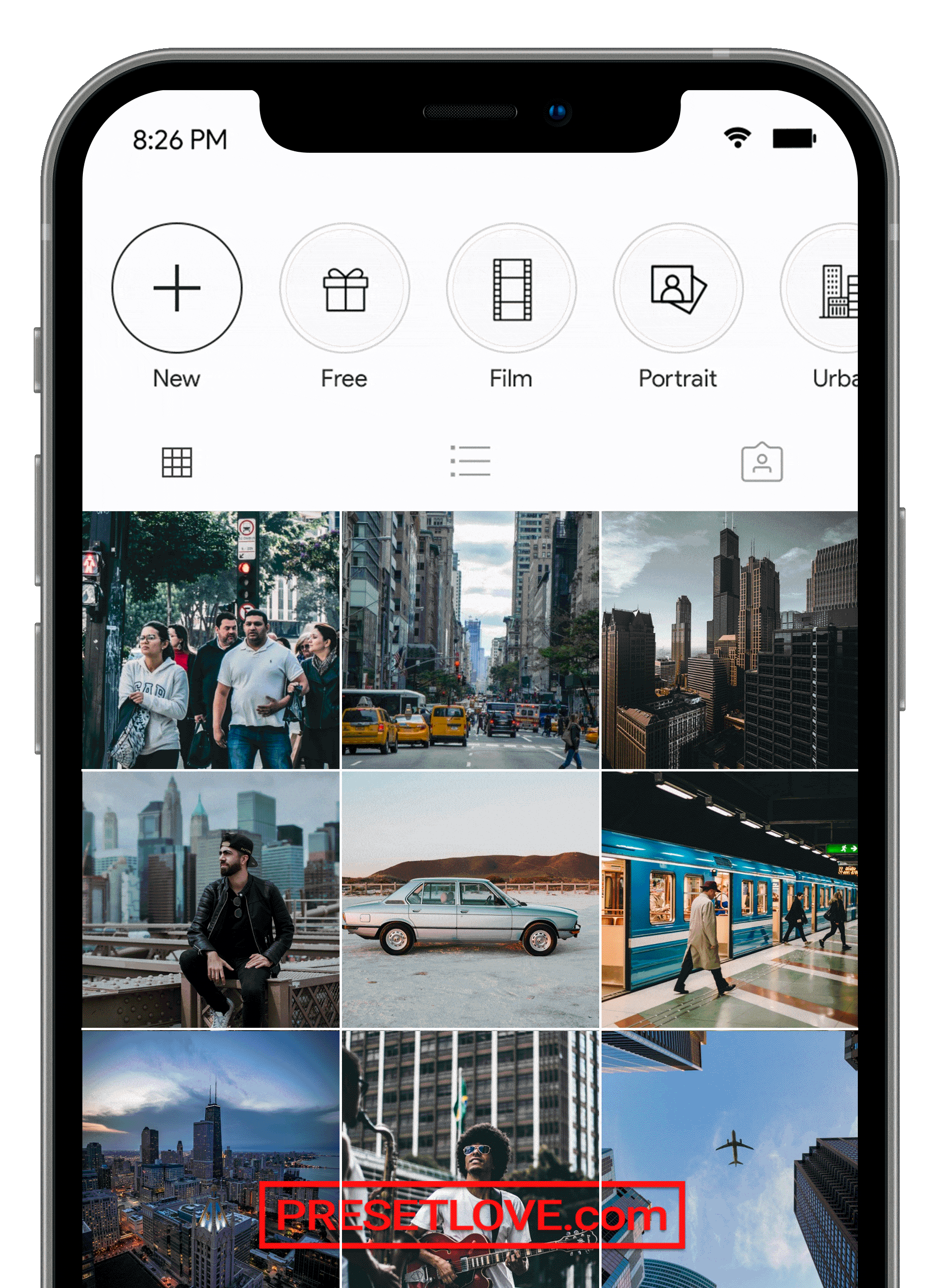
Best for: Urban Scenes, Travel Photography, Instagram
Style: Orange and Teal Motif, Cinematic Tones
This Orange and Teal free preset is still one of the most popular looks on social media, especially on Instagram. This complementary-color aesthetic is great for detailed scenes with mixed hues. This style can easily grab attention, especially when applied to multiple images. When using this Lightroom mobile preset, this is really a one-click wonder.
Portra 160
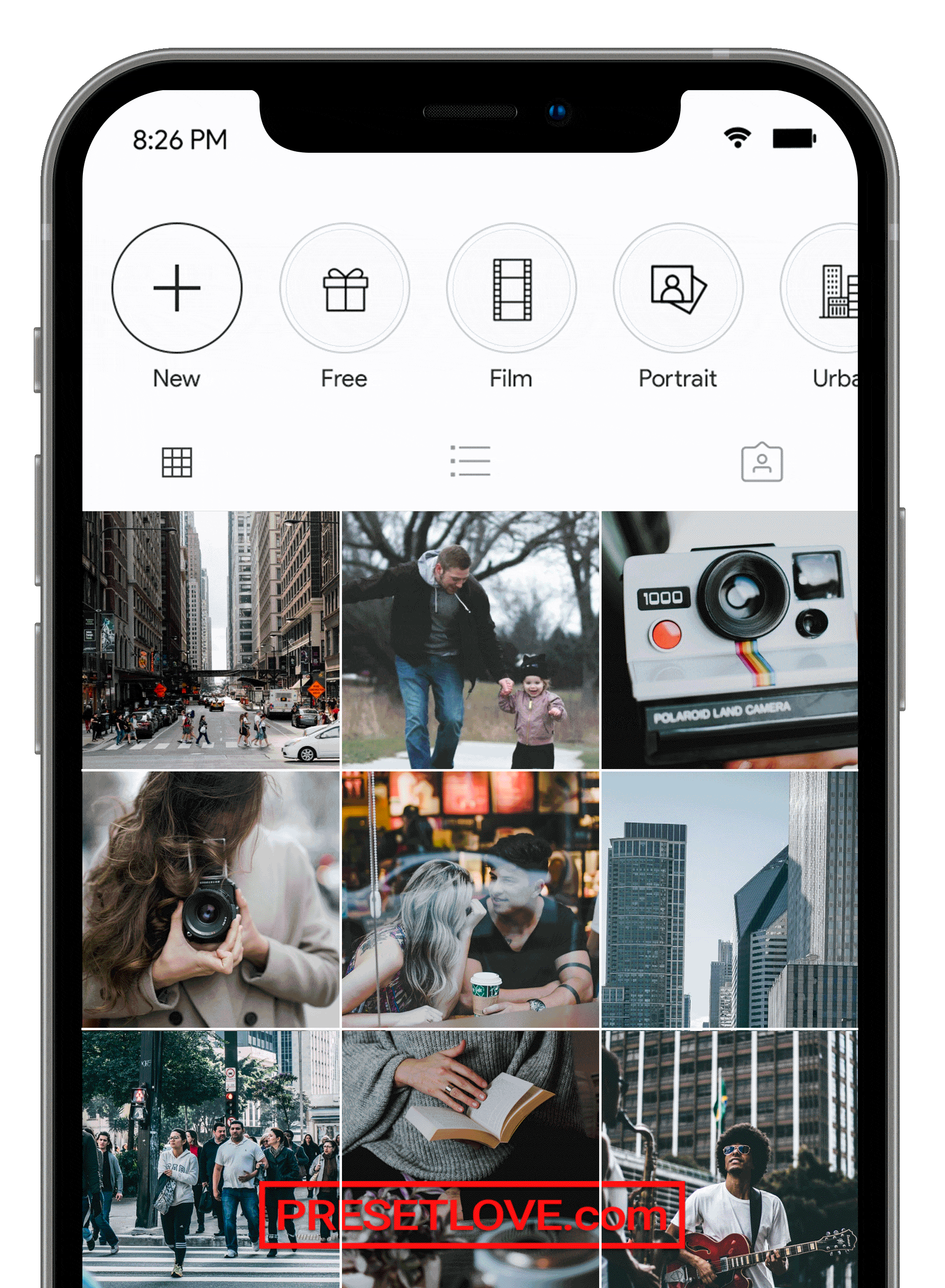
Best for: Versatile, Indoor and Outdoor
Style: Kodak Portra 160 Style, Matte Tones
This Portra 160 will give your photos that artistic film look. This Lightroom presets is great for mobile use because you can apply it to most photos and in all types of photography! If you are using this free preset for Instagram, you’ll get a cohesive analog look throughout your images.
Urban Cool
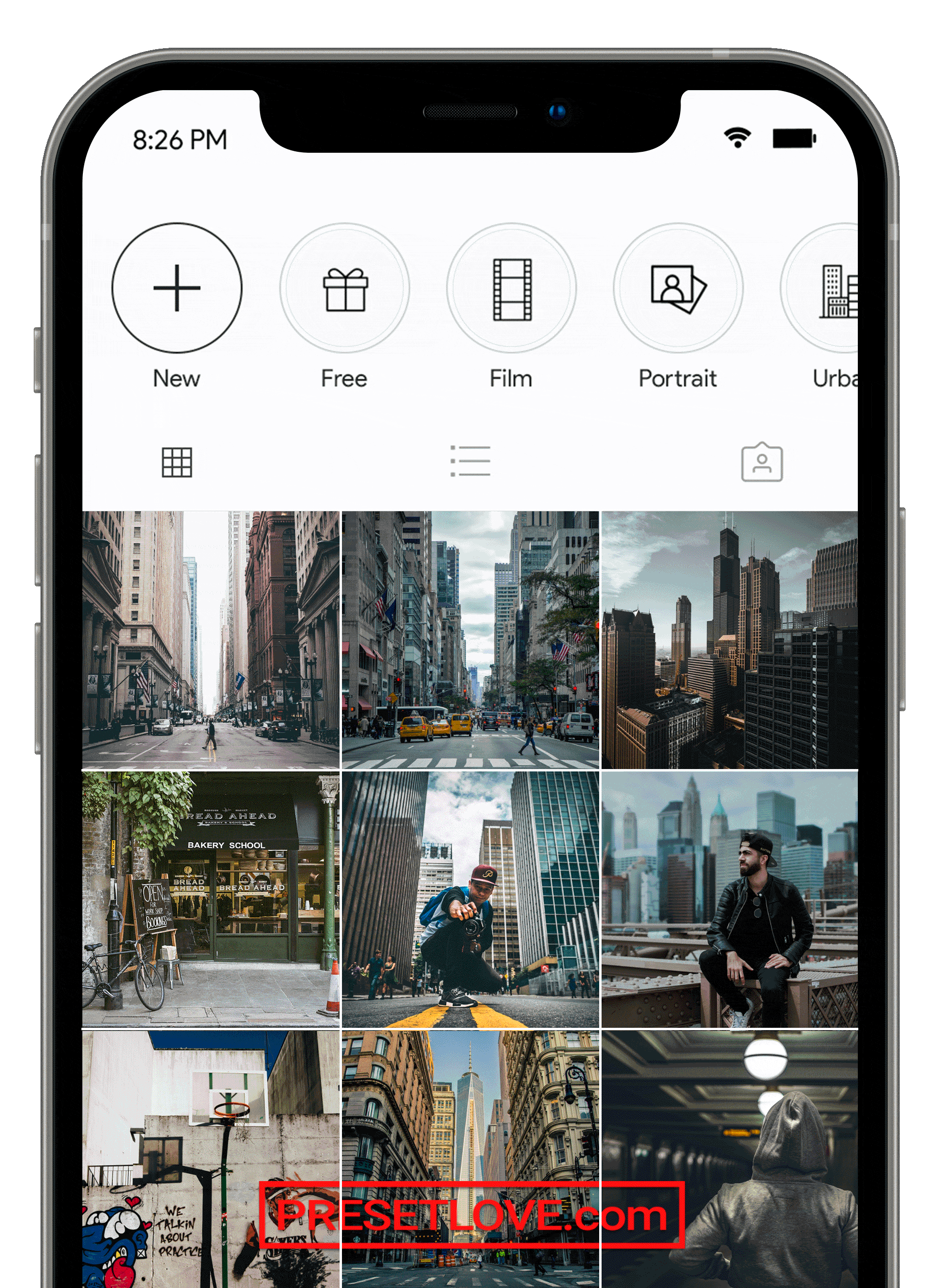
Best for: Street Photography, Cityscapes, Outdoor Portraits
Style: Blue hues, Clear and Bold Tones
Urban Cool remains one of our most popular free mobile Lightroom presets. It gives images a stunning cool and vivid aesthetic that looks amazing on cityscapes, street photography, and portraiture. If you’re into these types of photography, this preset is great to have on your Lightroom mobile for quick edits and social media posting.
Pastel Warm
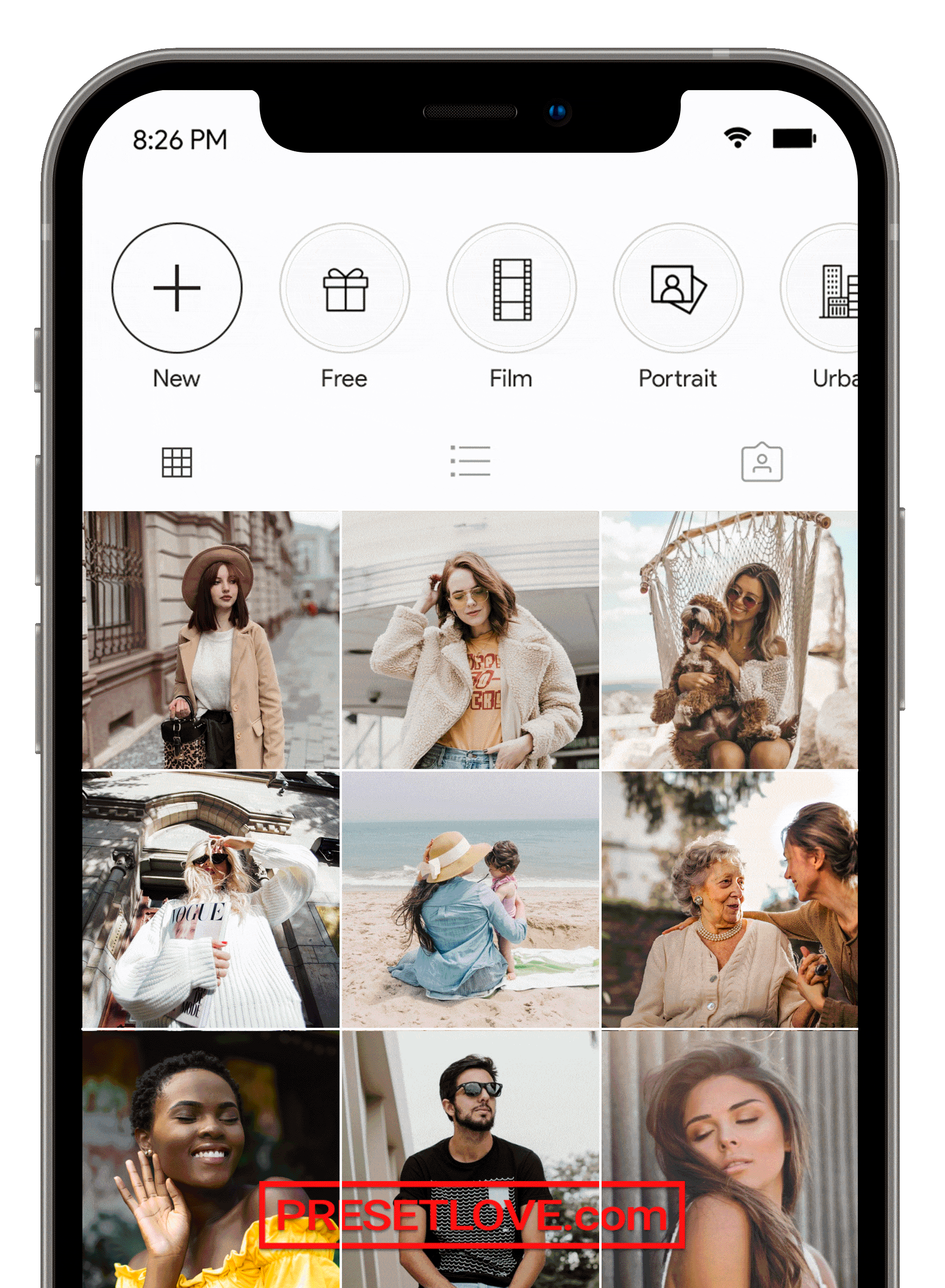
Best for: Outdoor Portraits, Fashion
Style: Warm, Moderate Contrast, Unsaturated, Soft Matte
The Pastel Warm free preset’s aesthetic is easily one of our favorite free mobile presets because of its stylish warm tones. It also has light brown accents that define the image and reinforce the preset’s stunning style. If you take a lot of outdoor portraits, it’s nice to keep this preset on your Lightroom mobile for quick editing on your phone.
Chocolate Matte
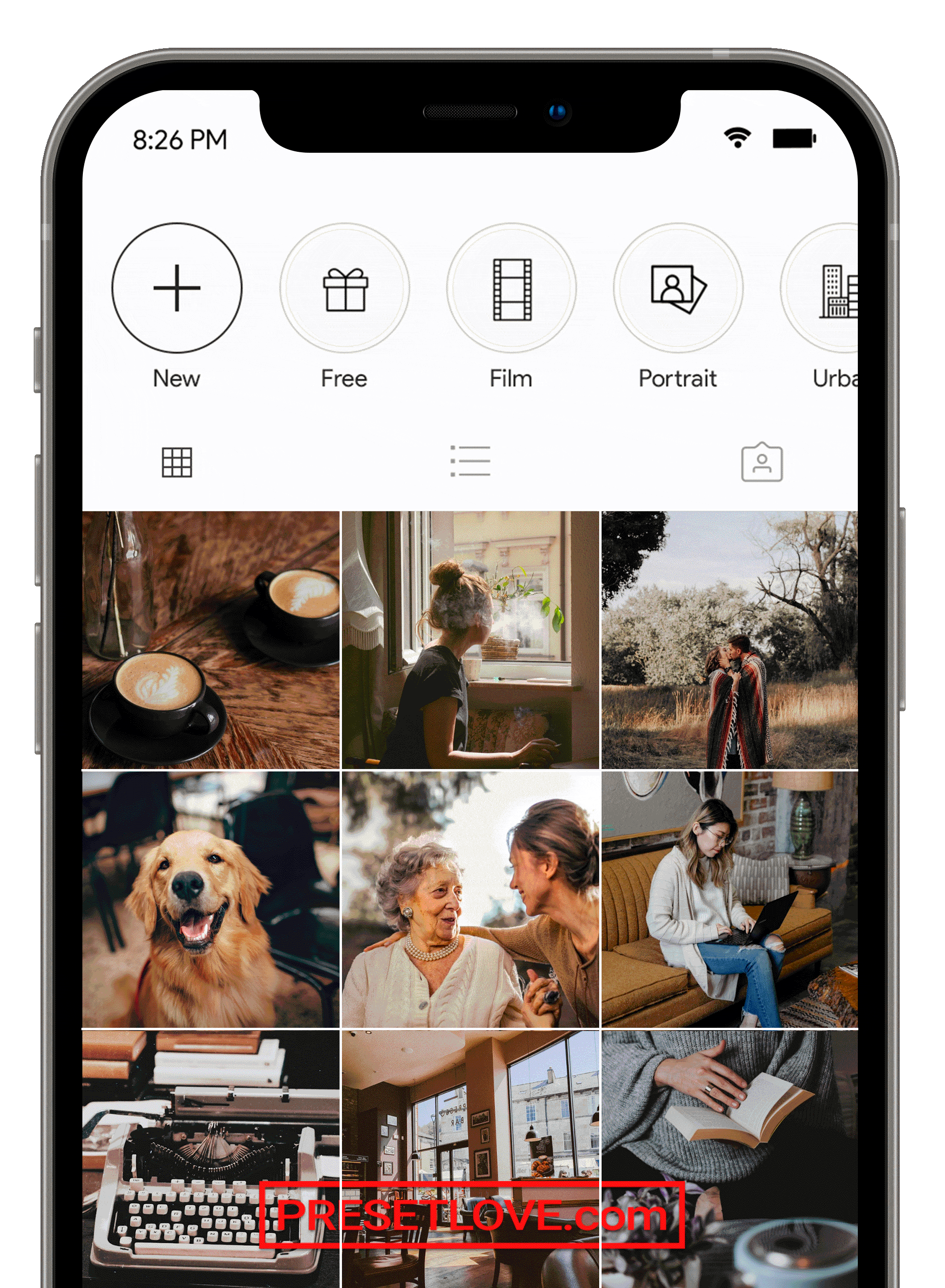
Best for: Natural Light, Instagram
Style: Soft brown hues, Cinematic, Moderate matte
Chocolate Matte is another go-to look because of its nice blend of brown and warm tones. This free preset blends an artistic matte texture with complex brown tones. It is amazing on outdoor and well-lit photos. Use this on your Lightroom mobile when you want to give your mobile photography a cinematic look and feel.
Matte Pink
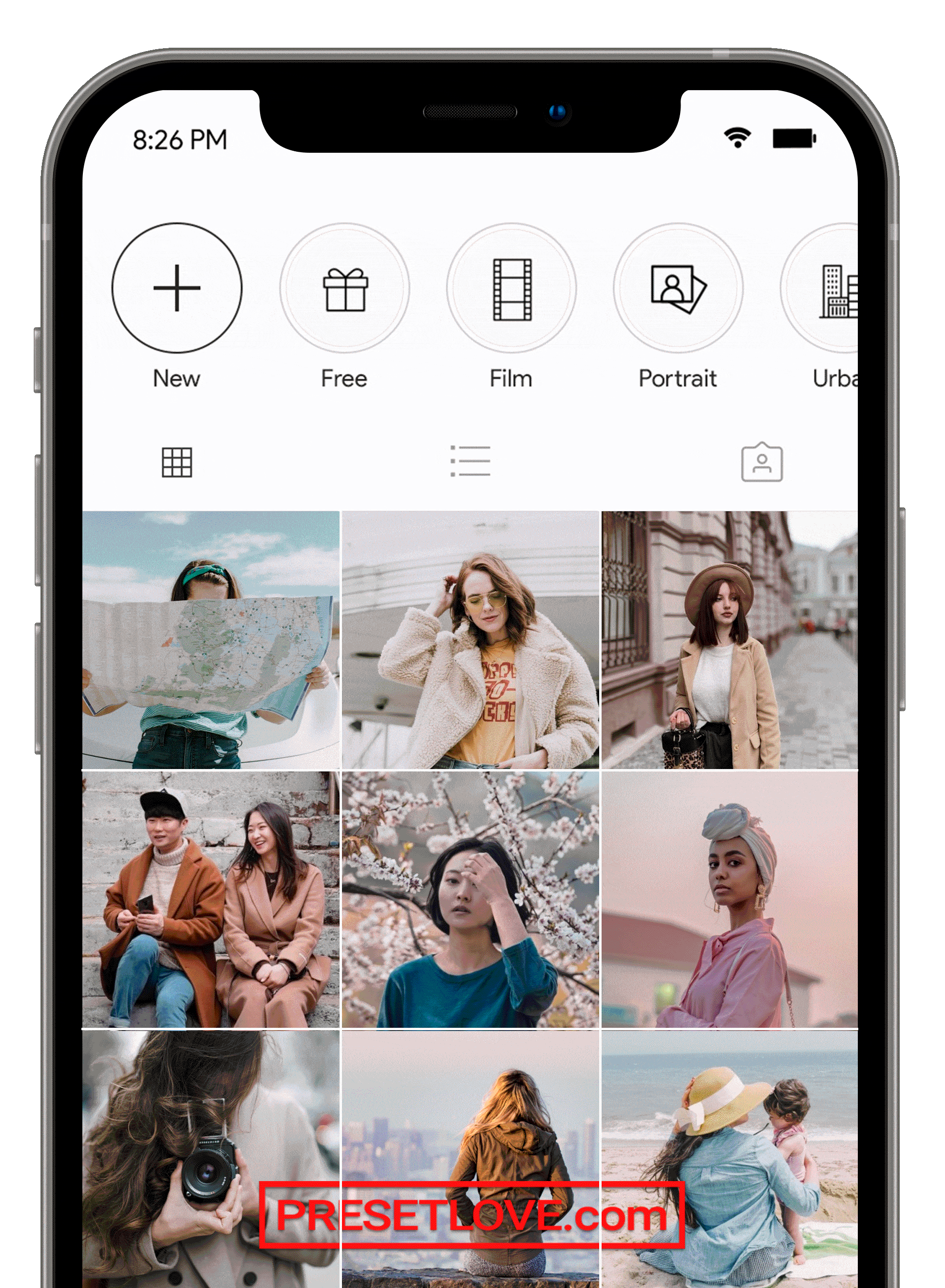
Best for: Travel photography, Outdoor portraiture, Instagram
Style: Pinkish hues, High matte
Matte Pink free preset adds a beautiful pastel pink look to your photos. It also has a nice and stylish matte effect that’s great for portraits and travel photos. It gives every shot a stylish look. It’s another great mobile preset to use if you are trying to set a specific look for your images on social media.
Coffee Break
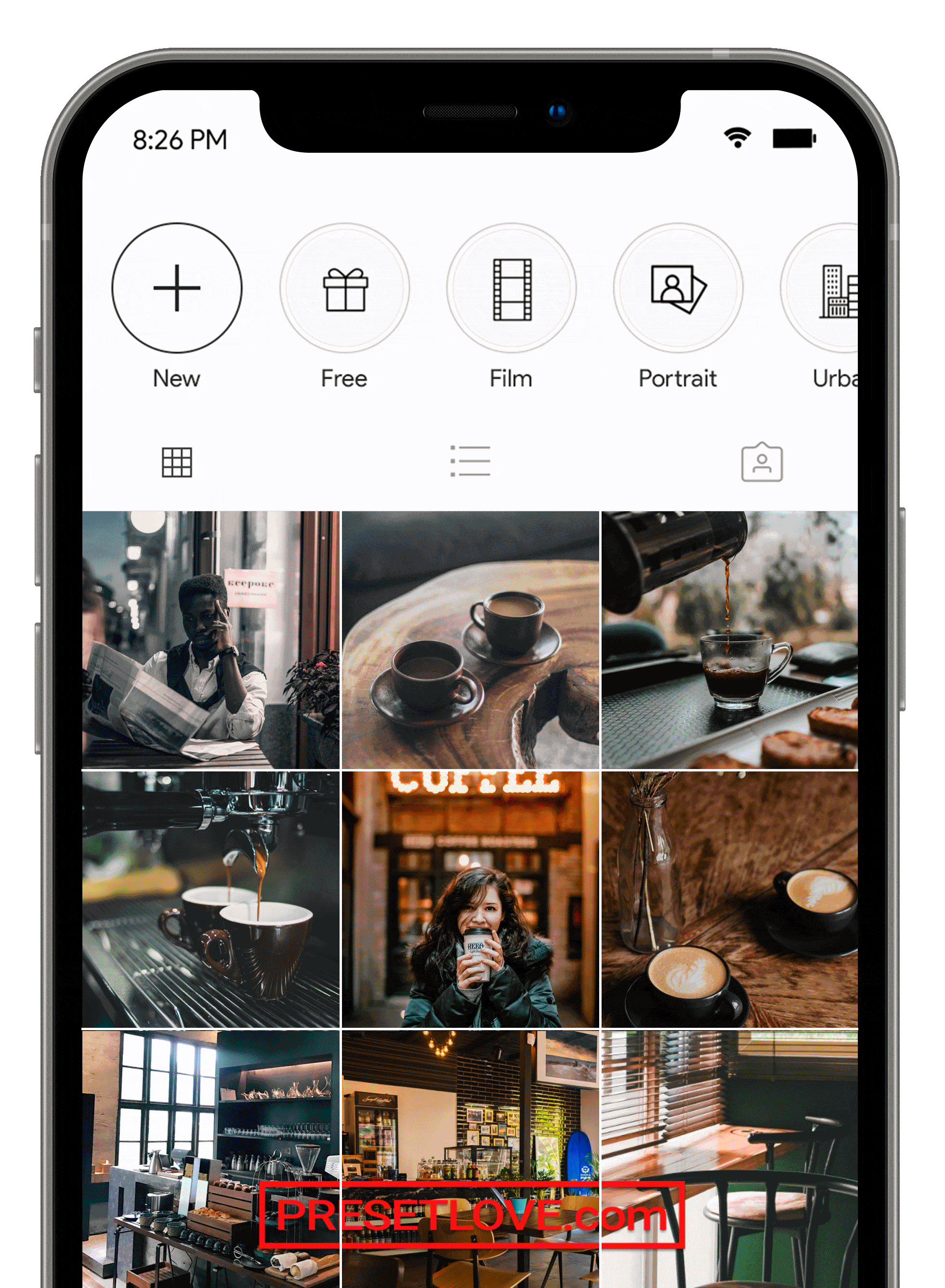
Best for: Diffused Lighting, Indoor, Interiors
Style: Brown Tones, Warm Accents
Coffee Break free preset is one of those that you’d want to keep on your Lightroom mobile if you want to quickly set a theme for your images. It gives them gorgeous brown tones with warm accents. Try it on photos of cozy spaces and other travel photos.
Mobile Lightroom Presets for Portraits
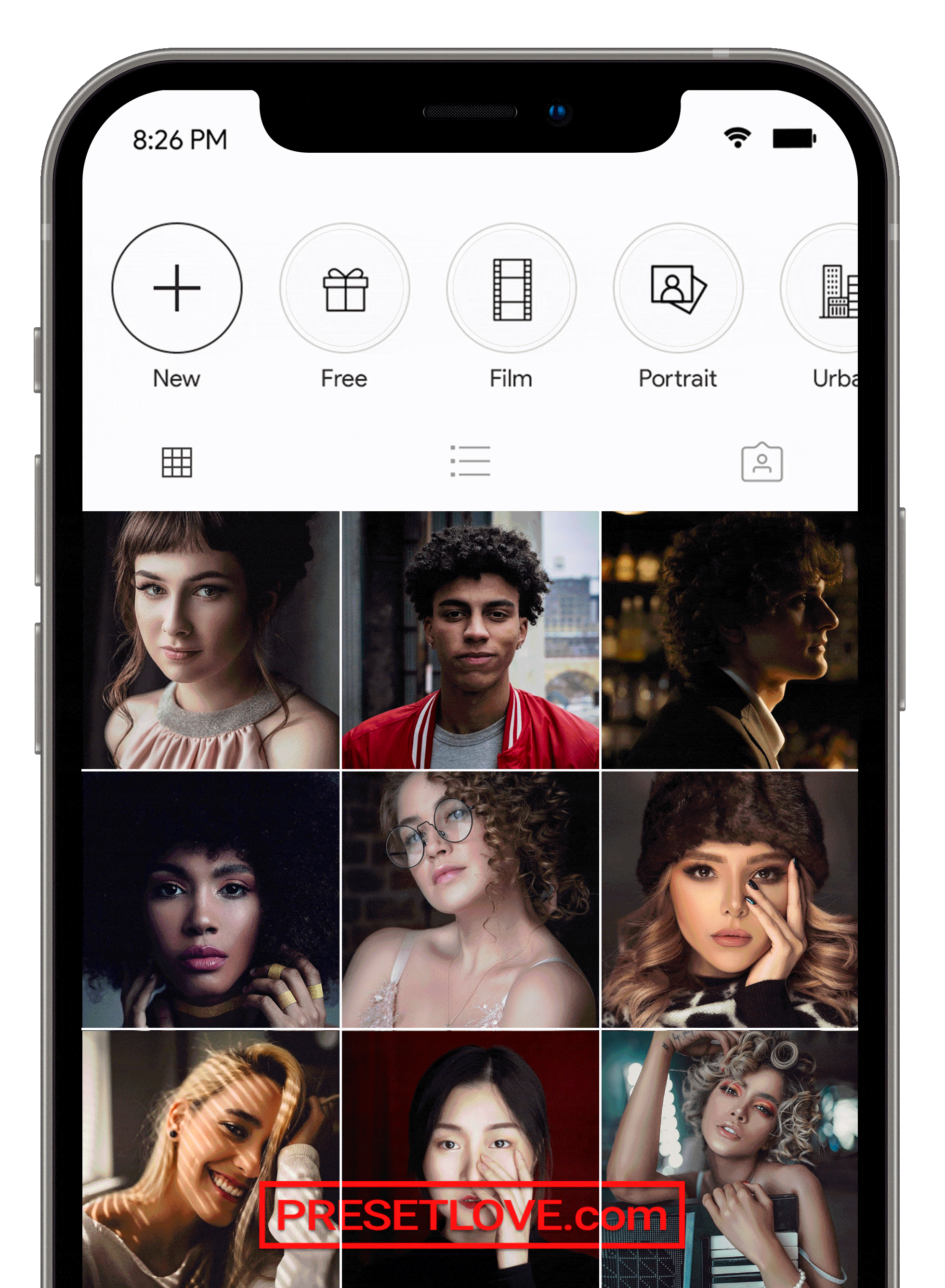
Portrait Presets. These portrait presets are great for enhancing selfies and portraits easily, especially if you are editing using Lightroom mobile. Having these can help you set the look that you want on the go. You can choose a lot of styles from this preset collection based on your tastes and what type of photography you do — you can find professional studio portrait enhancements, light and airy styles, even dark and moody.
The professional portrait preset shown above is the Portraiture I, which is an ideal studio-grade preset for professional photographers. You can get it and more free Lightroom presets for portraits at the link below.
Lightroom Film Presets for Mobile
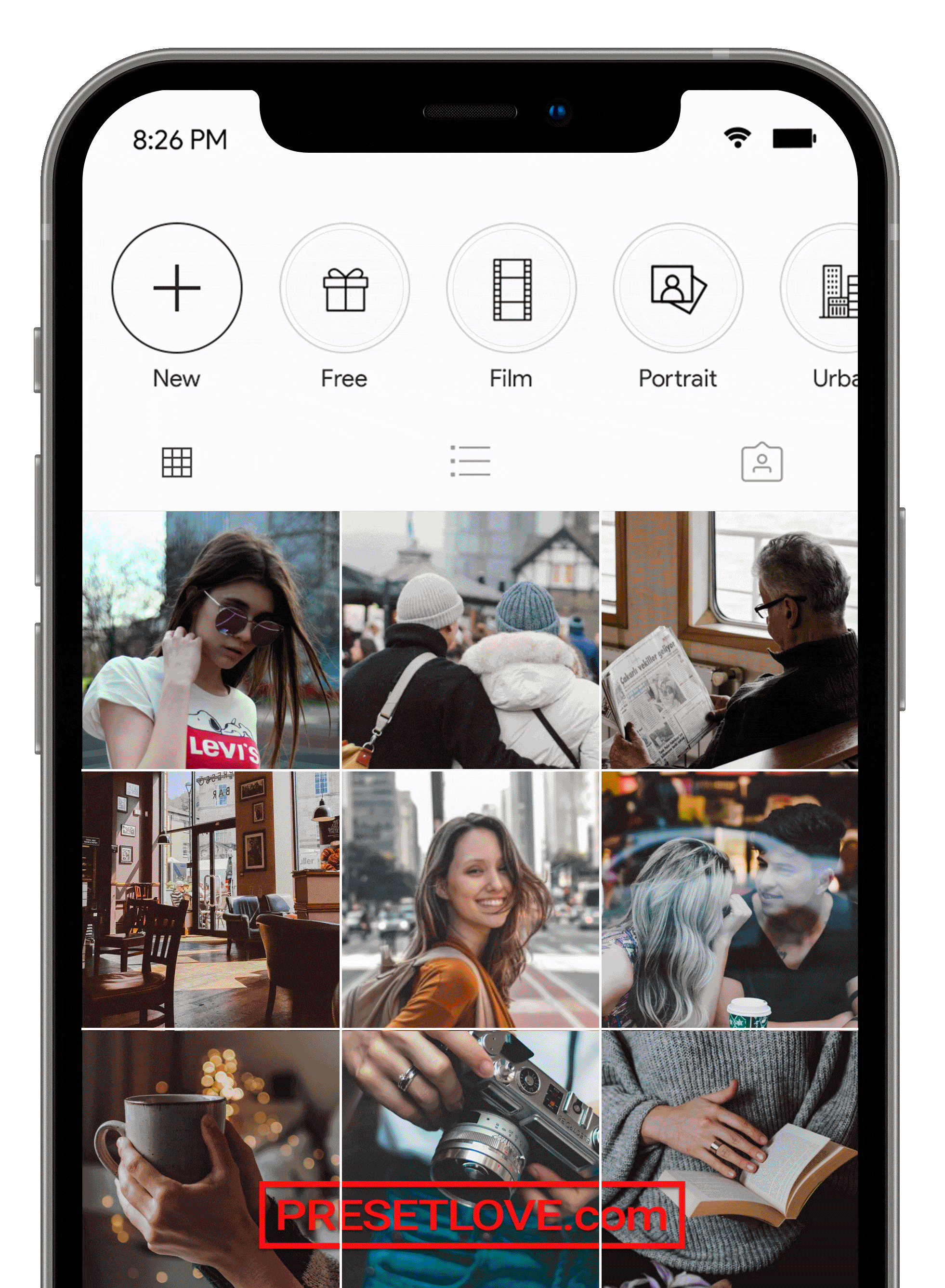
Film Presets. You should get these film presets to your Lightroom mobile if you are a fan of the retro analog look. These presets will easily give your shots a classic but timeless style. We even have a lot of free film emulation presets that you can choose from. All the presets in this list are available for Lightroom mobile.
The preset we show above is the free SX-7000. You can get it and several more Lightroom film presets by clicking the button below.
Mobile Urban Presets
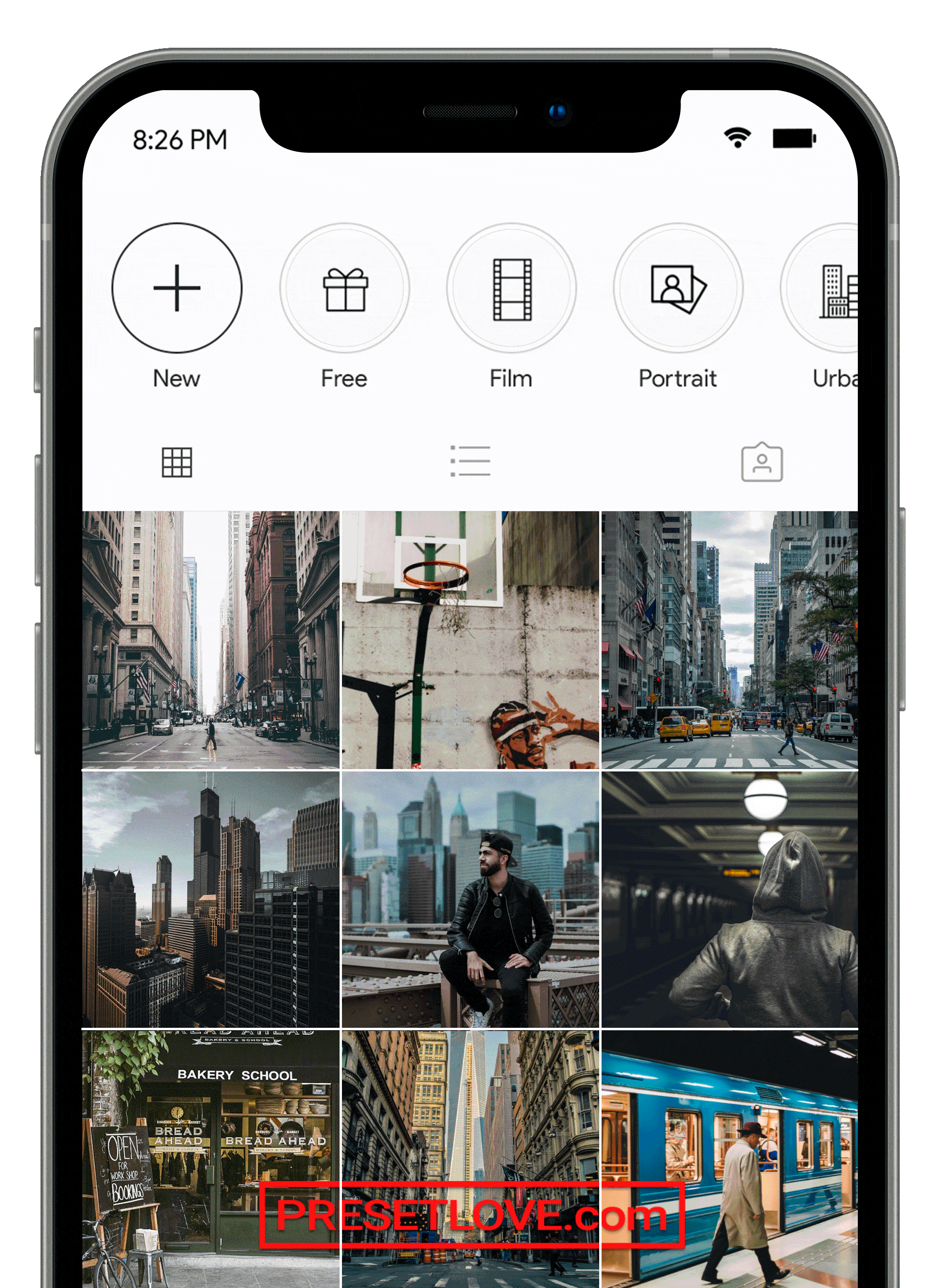
Urban Presets. Here’s an entire set of urban presets that are free to download whenever you need a bold and modern style. Many of these have dramatic and cinematic looks that are just perfect for city scenes and street photography. The presets we listed here are all available for Lightroom mobile. This is the ultimate place for you urban mobile presets!
The dark and moody preset we’re showing in the above collage is the Street Blue preset. It is great as a blogger preset if you’re featuring a lot of cityscapes and street photography. You can get it and more free urban presets at the link below.
Download 300+ Free Lightroom Mobile Presets
The more Lightroom mobile presets you have, the easier it is to edit on your phone! You get to choose from multiple styles in just a few taps. So be sure to check out our 300+ Lightroom presets. All of them have DNG formats that you can easily import on your Android or iPhone’s Lightroom mobile. [Need help? Here’s how to add presets to Lightroom.]
If you want to get them all at once or are looking to buy Lightroom presets, we have the ultimate preset bundle for you! You can get all our 300+ free Lightroom presets plus 21 Bonus Presets when you purchase our Preset Bundle!
All of these presets can be used on Lightroom mobile and desktop.