You can easily get the golden hour look, regardless of what time of the day, by using these free golden presets for Lightroom. All of these are available for mobile and desktop. We also made sure that they are in different styles or aesthetics, so you get to choose which one looks best on your shot. Here’s a tip: use these golden preset styles if you want to add a classic look to your photos.
If you need help downloading and installing the presets, feel free to go through our preset guide. You will learn how to use XMP and DNG file types on Adobe Lightroom. To begin, select and download a preset (or two, or all of them) among our selection below:
Free Golden Presets for Lightroom
Golden Look Golden Hour Preset for Lightroom

Best for: Portraits, Fashion Photography, Well-Lit Photos
Style: Golden Tones, Vivid, Defined Midtones
Use this Golden Look free preset if you want the dramatic golden hour effect on your photos. We love the deep tones and contrast of this aesthetic. The effect is great on portraits, architecture, and many others! You can easily get a classic yet bold look that grabs attention. This golden preset is also the most versatile in this collection.
Honey Taste Vibrant Gold Preset for Lightroom

Best for: Versatile, Indoor and Outdoor, Portraits
Style: Intense Warmth, Near-Sepia, Vivid
Honey Taste free Lightroom preset recolors your photos into vibrant gold. You get rich and thick golden tones! It is amazing how the preset subdues an image’s original colors and reproduces them from the gold spectrum. What you get is an artistic aesthetic that coats photos with dazzling honey hues.
All Gold Everything Golden Film Lightroom Preset

Best for: Versatile, Indoor and Outdoor
Style: Soft, Golden Warmth, Muted Highlights
All Gold Everything is one of our most popular film presets because of its realistic retro look. It has golden hues that replicate the style of old film cameras. You can totally use this on any photo! You will enjoy the familiar soft tones of this preset.
Golden Shadows Golden Monochrome Black and White Preset

Best for: Portraits and Landscapes
Style: Warm Monochrome, Clear, High Contrast
We love using this Golden Shadows free gold monochrome preset whenever we want something in between black and white and a sepia. It adds gorgeously rich gold and brown tones to its color settings. The result? A classic, dramatic, and accentuated look. You should definitely try this preset if you are looking for a warm alternative to the usual black and white.
Premium Golden Presets for Lightroom
Gold Dunes Premium Professional Golden Lightroom Preset

Best for: Any Photo, Versatile
Style: Realistic Golden Hour, Dramatic, Cinematic
This Gold Dunes premium preset is the most realistic among our golden hour presets. We love using this on portraits and other indoor shots because of the natural drama that it adds to any image. You will enjoy this professional golden preset for Lightroom more if you use it on shots with a wide range of tones.
Try it! You can view more samples through the Preview & Download link below.
10 Luxury Lightroom Presets by KIIN

These 10 Luxury presets are all you need when creating photos that look luxurious. These presets have warm and subdued golden tones that enhance the cohesiveness of any shot. You can always get a classy and polished look! Try this beautiful preset collection on portraits, flat lays, and urban scenes.
Download All Free Golden Presets and Our 300+ Preset Bundle

To make things much easier and save time, why not get all 300+ free Lightroom presets on this site in one go! After all, the more presets you have, the more looks you can experiment with. Plus, this comes with 21 exclusive premium presets! Get this best preset bundle if you are looking for a look that’s uniquely yours.
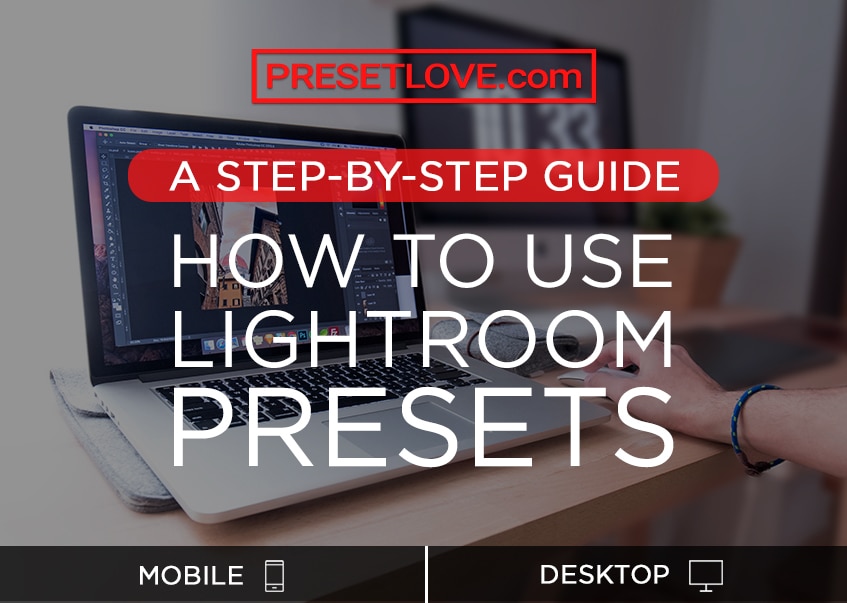
If you need help with Lightroom presets on mobile and desktop, you can always check our guide to learn how to install Lightroom presets. We’ll show you how to use DNG formats on the Lightroom mobile app, and XMP on Lightroom CC and Lightroom Classic.





