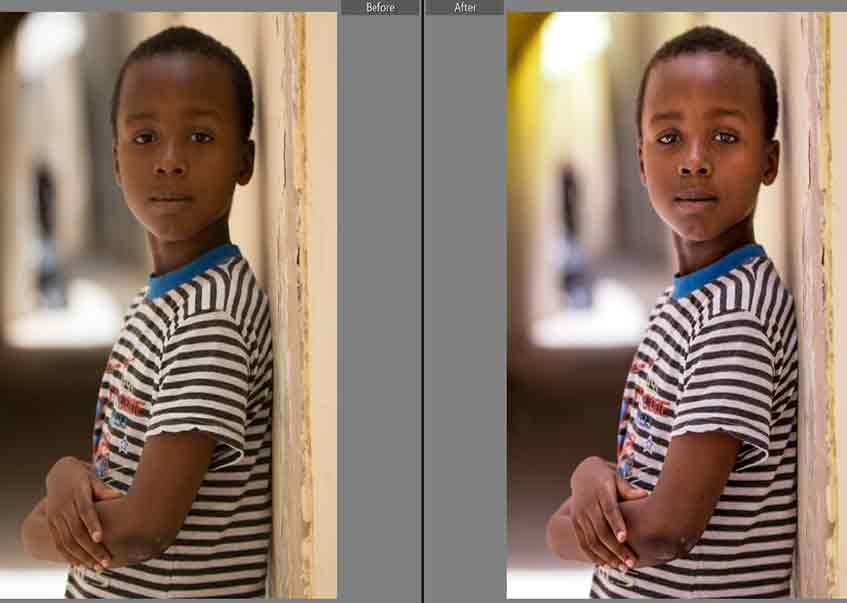Life Portrait is a free Lightroom preset that produces clear and professional portraits. The resulting images will appear smooth and sophisticated because of the preset’s subtle magenta hues. Best of all, it improves and evens out skin tones in any portrait.
Because the preset moderates lighting well, you can use it on pictures shot indoors and outdoors, whether in a studio or when out traveling. You can also use this preset for various events like weddings, engagement shoots, and other occasions that need portraiture — with this as a filter, you can even easily bring this premium look and feel to your casual Instagram posts.
Produces Radiant Portraits
Polished Look. The preset increases exposure to lighten more of the subject’s facial features and expressions. In the After photo above, notice how you can now see more details on the girl’s face. Observe the difference in skin tone, too: the magenta tint complements her own skin just by its delicate hue. It is a subtle shade that is enough to give her face a rich and captivating glow.
Optimizes Tones to Reveal Facial Features
Thorough Brightening. In addition to amplifying exposure, the preset finely tunes a photo’s brightness by also moderating light and dark tones. These adjustments make sure that there are no unwanted shadows on the subject’s face. This also contributes to the overall polished look.
Life Portrait lightens shadows so that they no longer conceal details and other attributes. You can see the result in the After photo. The woman’s face appears brighter and with less dark tones. To balance out this effect, and to add some definition, blacks are deepened as well. Whites, on the other hand, are amplified to complement the magenta tones.
Enhances Color Vibrance and Skin Tones
Rich Hues. To give images a little splash of color, the preset boosts vibrance and increases the saturation of yellow and green hues. This tweak will, therefore, give you a more vibrant background, especially when photographing outdoors with some elements of nature.
You can notice this effect by comparing the Before and After photos above, particularly the leaves at the top and those in the background. From dull grays to fresh and vivid light greens. These also affect the complexity of the subject’s skin tone.
Highlights Expressions of Close-Up Portraits or Headshots
Fine Details. It is essential to reveal as much detail as possible in a portrait, without making the enhancement look artificial. The Life Portrait preset sets exactly how it should be in a professional portrait. It does give photos sufficient boosts in clarity and sharpening. In addition to this, as a final polish, the preset also reduces noise. These texture improvements go hand in hand in producing striking photographs.
Life Portrait is for Lightroom Mobile, Desktop, and…
You can absolutely use Life Portrait preset as is, right out of the box. With any preset, you might need to make adjustments to accommodate your specific camera, settings, lighting, and subject matter. If you want more portraits, be sure to check out our entire collection of presets here.
- Entirely Adjustable
- Compatible with Lightroom 4, 5, 6 and CC
- Performs with both PC, Mac, and Mobile
- Applicable to both RAW and JPG images
- 100% Free
Free Lightroom Preset by Hossam Assayah