Movie Star preset that adds a soft retro warmth and a cinematic atmosphere. It applies dramatic tones that are ideal for all types of portraits. Its film aesthetic also comes with an artistic matte look.
Collection: Portrait Presets, Moody Lightroom Presets
Best for: Indoor and Outdoor, Fashion Photography
Style: Retro, Analog Film, Cinematic, Warm
You can use this versatile preset on any portrait, like selfies, headshots, even fashion photography. This is also perfect as an Instagram filter, especially if you want a consistently stylish feed.
Tints Highlights and Shadows

Cinematic Look. Movie Star creates its signature look by warming the overall color temperature and blending it with some tonal accents. It adds brown to highlights and a tinge of blue-violet to shadows.
You can examine the results in the example above. Look at the effect on the bush behind the man and the shadows on his face. The brown town in the highlights adds some warmth and enhances skin tones. Also notice how these tints blend to produce Movie Star’s cinematic or film aesthetic.
Intensifies Colors and Midtones

Vivid Colors. To complement the entire film aesthetic, the preset intensifies color and midtones by amplifying contrast, clarity, and vibrance. It blends these attributes to maximize the colors and make them appear as realistic as possible.
These color enhancements retain the natural look. Colors do not look overly processed or artificial. Take the portrait above, for example. Colors and tones look heightened yet both still look natural. Notice, too, how there is greater depth now. This is primarily the result of the increase in clarity. Look at the well-defined folds of the woman’s top and her clear facial expression.
Brightens and Softens Tones

Soft Tones. You can easily recognize the muted tones of this preset. Movie Star, after all, replicates the classic film or cinematic look. To produce this aesthetic, it brightens highlights then mutes all other tones. This means that it lightens shadows and blacks, then subdues whites. Only the brightest areas are amplified. Movie Star refines these adjustments in the tone curve as well.
Let us examine the portrait above. Pay attention to the dim background, the light on the subject, and the white sections of the image. These all come together in the After photo: the subject is more illuminated, the background has a nice dark contrast, and the whites look as soft as the rest of the motif. See how all these improvements transform the mood.
Deepens Hues

Rich Hues. Movie Star produces deep hues by adjusting saturation and luminance. It lowers both attributes to specifically darken some warm colors. These go well with the softened tones illustrated previously. With these settings combined, Movie Star completes its cinematic matte look.
You can observe the result of these improvements in the example above. Draw your attention to the background and the railing that the woman is leaning on. You can see how the preset processes tones and colors to create its motif.
Applies Texture Refinements

Crisp Details. The cinematic look wouldn’t be complete without enhancements in texture. The preset, therefore, significantly sharpens details; this tweak is much more noticeable because of the moderated tones.
See the After photo above: the brick wall looks coarser, and the clouds look much more defined. The blue sky itself now looks dramatic as well.
As a finishing touch, and to fully replicate the film aesthetic, Movie Star adds vignetting. This reinforces all tonal adjustments and frames the scene.
Movie Star is for Lightroom Mobile, Desktop and…
Like all our presets, you can absolutely use Movie Star preset as is, right out of the box. With any preset, you might need to make adjustments to accommodate your specific camera, settings, lighting and subject matter.
If you want more presets like this, you can check out our collection of Lightroom presets for portraits.
- Entirely Adjustable
- Compatible with Lightroom 4, 5, 6 and CC
- Performs with both PC, Mac, and Mobile
- Applicable to both RAW and JPG images
- 100% Free
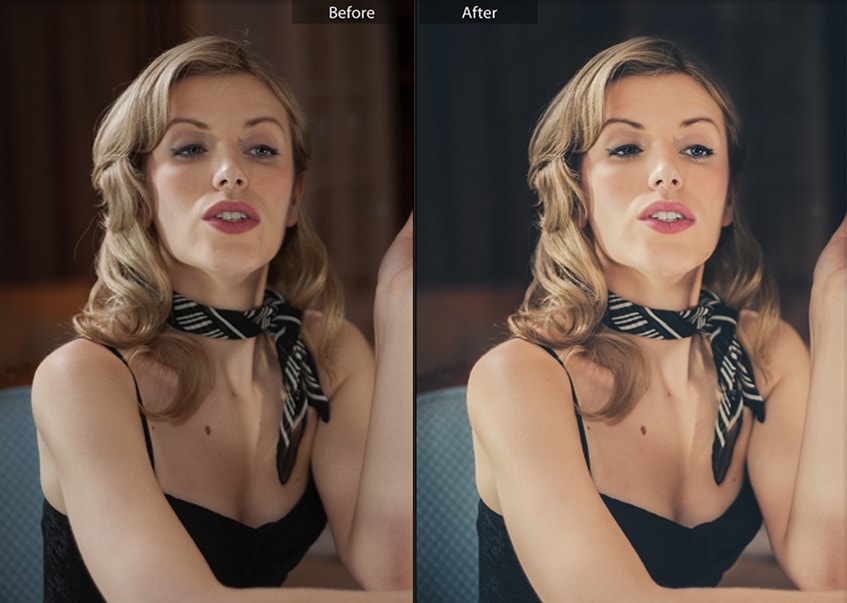
Free Lightroom Preset by Presetpro




