Old Yeller is a free Lightroom preset that applies a bright retro look to images. It gives you that unmistakable vibrant style of the 80s. Its yellow tint also produces the warm tones that we usually see in vintage analog photography.
Collection: Warm Presets
Best for: Versatile, Indoor and Outdoor
Style: Vivid, Yellow Tint, 80s
The preset’s film look can be applied to both outdoor and indoor photographs. Because of its adjustments in exposure, you do need to worry about dim lighting. Try it as an Instagram filter, too, if you want to set a cohesive look throughout your feed. The preset’s charming retro style will definitely make your photos attractive and memorable.
Creates a Retro Look

Retro Film. The preset sets its vintage 70s or 80s look by warming the color temperature and adding a green tint. As a result, the photos would appear coated by yellowish or golden hues, as you can see in the After photo above. Notice the tinge of green as well; this subtly makes the old film aesthetic look more realistic.
Old Yeller applies the slide film textures as well. It increases sharpening to draw out details and adds grain. It then reduces noise levels to make sure that the image looks polished enough.
Brightens and Amplifies Colors

Bright and Vivid. Old Yeller increases exposure to brighten portraits and scenes further. This is useful if you are shooting indoors or if you have outdoor photos taken under overcast weather.
To complement the brightening and underscore the vintage look, the preset lowers contrast. After all, most old photos have muted tones. There is actually an advantage for having this effect: it helps accentuate the preset’s retro colors all the more. In the After photo above, see how the warm tint becomes more visible against the light gray façade.
Tip: If you already have a bright image, try to tweak the exposure slider after applying the preset.
Optimizes Tones for a Vintage Look

Brightening. The preset more finely creates its bright look by pulling all tones towards the brighter regions. This means that it brightens highlights, shadows, whites, and blacks. You, therefore, get richer whites and lighter blacks.
Even with these adjustments, notice how the After photo does not look washed out. This is because Old Yeller also increases clarity. It reinforces midtones for better depth and definition. Even with the lightened tones, you can still appreciate the distinct elements of the photo.
Produces Vivid Colors

Vivid 80s. What makes this preset special is its vivid colors. Even if the tones are subdued, you still get to appreciate a colorful scene. Old Yeller increases the saturation of all colors and even adds more light to blue and aqua.
You get to appreciate these settings more in outdoor scenes, especially in landscapes. These adjustments create stunning blue skies and vibrant bodies of water. Overall, this creates an inviting and refreshing look.
Old Yeller is for Lightroom Mobile, Desktop and…
Like all our presets, you can absolutely use Old Yeller preset as is, right out of the box. With any preset, you might need to make adjustments to accommodate your specific camera, settings, lighting, and subject matter.
- Entirely Adjustable
- Compatible with Lightroom 4, 5, 6 and CC
- Performs with both PC, Mac, and Mobile
- Applicable to both RAW and JPG images
- 100% Free’

Free Lightroom Preset by Forrest Lane




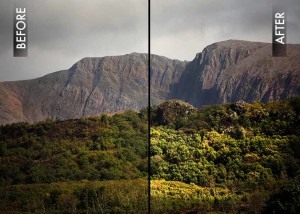
Great !!