Silverscreen is a free Lightroom preset that transforms a colored image into a stunning silver monochrome. Its grayscale conversion produces bright and elegant tones. It is a captivating approach to the classic black and white film style.
Collection: Black and White Presets
Best for: Versatile, Indoor and Outdoor, Portraits, Fashion
Style: Brilliant, Bright Whites, Silver, Metallic, Vibrant
This preset sets itself apart by creating brilliant tones without compromising depth and definition. You can use its distinct style across all types of photography, too; it is versatile enough to be applied to photos shot indoors and outdoors. Try it on portraits, landscapes, travel photos, interiors, and urban scenes.
Converts Images to Brilliant Monochrome

Silver Film. The preset creates its unique look by tweaking tones in black and white mode. There, it customizes the brilliance of some tones by tweaking the color temperature and tint sliders. Silverscreen pulls them towards the brightening regions. As a result, you get bright whites and softened dark tones. The preset refines this further later on.
Because of this metallic monochrome aesthetic, you can use this preset as an Instagram filter that would give your feed a professional and cohesive look. Silverscreen, after all, does not only add a vintage film look but also unifies photos using its refined tonal intensity.

Lustrous Tones. At the base of the preset’s signature monochrome motif are fundamental adjustments that reinforce tones. You can tell from the examples that this preset increases exposure and contrast; it illuminates the entire scene and adds much depth. Because of these two attributes, too, you can see more nuances in gray tones.
As you can see in the After photo, there is now an abundance of white tones. To prevent the brightest areas from being overblown, Silverscreen fully lowers the brilliance of highlights. This helps preserve some details in the light regions as well. Try to examine the effect on the woman’s white pants: it is considerably brighter now, but you can still appreciate the folds and the fabric’s texture.
Intensifies Dark Regions for Contrast

Contrasting Blacks. The preset primarily produces brilliant tones, but it also adds some contrast by amplifying dark regions. You can easily observe the effect in the After photo above: there are darker blacks, but the shadows remain detailed even if vivid. Examine the man’s winter clothing and observe its heightened depth and texture.
As you can tell by now, the preset basically has intense but detailed tones. No region looks washed out or overly done. Silverscreen’s increase in clarity helps to produce this effect as well. After all, this adjustment strengthens midtones for a better definition. The preset even refines its high-contrast look by applying finer settings using the tone curve.
Customizes the Black and White Mix Channel

Custom Brightness. The preset blends complex grays well by enhancing each color’s luminosity when converted to gray tones. It increases the brilliance of purple, magenta, and blue. The result is, therefore, more apparent in skin tones, vibrant skies, and bodies of water. In contrast, Silverscreen lowers the brightness of the remaining colors at varying levels.
Try to examine the portrait above. Notice how the subject’s skin tones look more illuminated than the background. We clearly see more of the woman’s face, especially as it is set against the darkened trees.
Enhances Textures

Sharp Details. The preset also enhances texture to complement its vibrant tones. It increases sharpening to draw out as much detail as possible. Simply examine the crisp mountain landscape above, and the textured trees across the photograph.
As a finishing touch, and to complete its retro film aesthetic, Silverscreen also adds vignetting. You can notice this the most on high-key images, those with light backgrounds. Notice how this effect frames and underscores the picture’s complex tones as well.
Silverscreen is for Lightroom Mobile, Desktop and…
Like all our presets, you can absolutely use Silverscreen preset as is, right out of the box. With any preset, you might need to make adjustments to accommodate your specific camera, settings, lighting, and subject matter.
- Entirely Adjustable
- Compatible with Lightroom 4, 5, 6 and CC
- Performs with both PC, Mac, and Mobile
- Applicable to both RAW and JPG images
- 100% Free
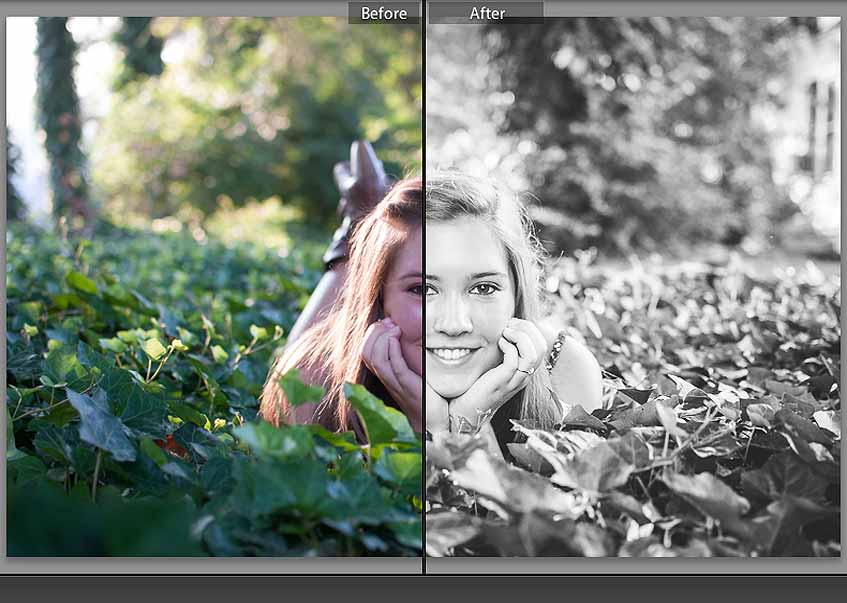
Free Lightroom Preset by Forrest Lane





Some photos get awesome. Hopefully some of mine, too.
liw