Mono Fade is a free vintage black and white Lightroom preset that converts colored images to soft monochrome. The effect makes photos look as though they were published in newsprint. Not only that, its muted yet accentuated tones give add a retro film charm.
Collection: Black and White Presets, Film Presets
Best for: Outdoor Photography, Portraits, Landscapes, Cityscapes
Style: Soft Tones, Crisp Details
This is a versatile monochrome preset that can be applied to various types of outdoor photography, like portraits, landscapes, and cityscapes. Just check out our example below for more ideas! We especially like to use this preset when underscoring details and emotions in a portrait or scene.
As you can tell, instead of colors, it preset creates drama using its elegantly augmented grayscale. Its distinct approach to monochrome also makes it ideal as an Instagram filter that would set a cohesive look. With this preset, even a black and white photo can stand out.
If you are looking for a classic yet artistic look, this is the one to go for. It is so good, that we recommend it on prints, too.
Effects of this Black and White Preset
Sets a Soft Yet Detailed Monochrome Aesthetic

Crisp Tones. The preset applies all its enhancements in black and white mode. After all, when processing in monochrome, the primary concern then becomes the tones.
To offset the image for the softening later on, Mono Fade increases contrast. As a result, photos remain crisply textured, even with the light tones. You can easily observe the effect in the After photo above.
Like Newsprint: Creates a Muted Gray Look

Soft Charcoal. Mono Fade sets up its distinct look by adjusting the intensity of its light and dark tones. The above photo demonstrates how the preset does this; examine how it transforms the structure into black and white. It now blends with the rest of the image with a soft, grayed out, charcoal look. Try to also observe how the preset softens the bright white snow in this winter scene.
Notice how this aesthetic gives the image an artistic flair. The grays are elegantly nuanced. It is precisely this understated style that makes Mono Fade unique and timeless.

Fine Grays. The preset primarily broadens the range of grays. It softens whites and highlights, and lightens shadows. As a result, there are fewer instances of deep blacks and brilliant whites. It then moderately intensifies blacks to retain some depth and serve as accents. Mono Fade then refines these adjustments further in the tone curve.
As you can see in the urban photo above, the preset does have a distinct vintage black and white charm. Its motif is reminiscent of old film, yet it looks even more attractive because of its charcoal look. It may remind you of some monochrome documentary photos and images published in newsprint.
Produces a Soft Black and White Style Ideal for Portraits

Focused Brilliance. Mono Fade highlights tones that will further contrast and add depth. It increases the luminance of purple, magenta, and blue tones so that they look more brilliant when converted to monochrome. You can primarily notice this on earthy and skin tones, blue skies, and bodies of water.
In contrast, Mono Fade lowers the luminance of other colors, thereby turning them into deeper grays. It does so in varying levels, making sure to blend them well. These, after all, go hand in hand with the softening enhancements mentioned previously.
Let us examine the result in the After photo above. Notice how the dark green plants are now in charcoal grays, and how this darkened look helps draw attention to the subject. Her skin tone is the lightest gray in the image yet it retains the preset’s soft matte aesthetic.
All in all, the photo now has a classic look, as though published on a newspaper. There is now much drama and nostalgic charm.
Creates Film-Like Textures
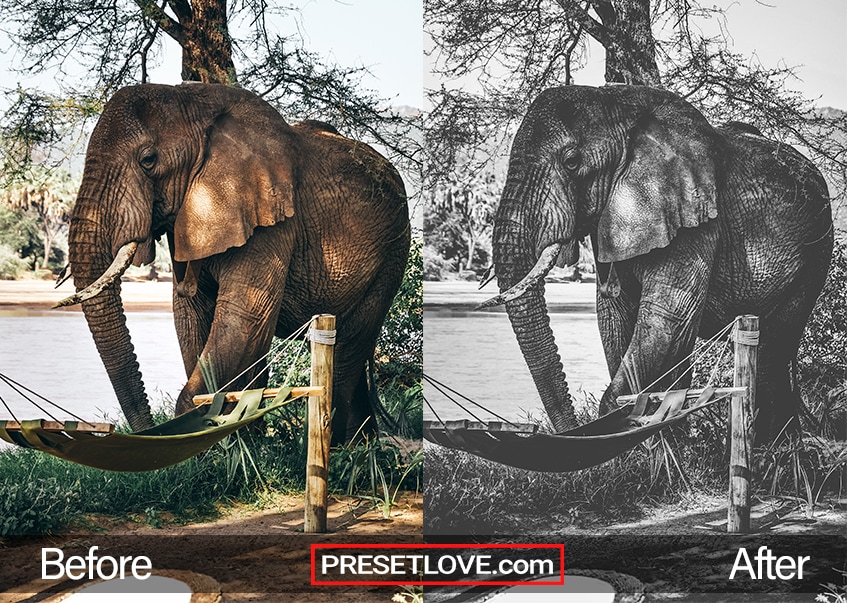
Sharp Details. Mono Fade draws out a lot of detail in the image. It expertly draws out and sharpens texture; against the soft tones, these look crisp and finely accentuated.
The preset then complements this enhancement by reinforcing midtones. It does so by amplifying clarity. See how it helps make the elephant in the photo above look more 3-dimensional and stunningly vivid.
Finally, to complete the classic vintage film look, Mono Fade adds vignetting. Not only does it help soften the edges, but also stylistically frame the captured scene.
Mono Fade is for Lightroom Mobile, Desktop, and…
You can absolutely use Mono Fade preset as is, right out of the box. With any preset, you might need to make adjustments to accommodate your specific camera, settings, lighting, and subject matter.
Be sure to check out our collection of Lightroom black and white presets for more presets like this.
Need help with the presets? You can visit our guide to learn how to import presets into Lightroom.
If you use this preset, be sure to tag us on Instagram @presetlovefree. We might feature you on our website.
- Entirely Adjustable
- Compatible with Lightroom 4, 5, 6 and CC
- Performs with both PC, Mac, and Mobile
- Applicable to both RAW and JPG images
- 100% Free

Free Lightroom Preset by Forrest Lane





I love Film Presets.