B&W HDR black and white preset converts colored images to high-definition monochrome. It produces a wide range of grays and crisp details. Its tones are complex and its textures are visibly sharp. Because of its refined and vivid film look, this preset can be used in various types of photography.
Collection: Black and White Presets, Landscape Presets, HDR Presets
Best for: Landscapes
Style: Matte, Crisply Textured
This black and white presets works best on photographs with a lot of elements. You can make the most of it on landscapes, headshots or close-up portraits, urban areas, and various travel photos. If you want to make the most of its nuanced tones, you can apply the preset on photos with varied lighting conditions.
Try this high-quality monochrome preset on photos that you intend to print out, or on even your everyday social media upload. It is easily one of the best black and white Lightroom presets for Instagram. As a filter, this will give your feed a stunningly professional and cohesive look. It, after all, applies a modern high-definition look to analog film photography.
Produces a Clean Tones and Sharp Details

Rich Monochrome. The preset begins its processing by converting the image to monochrome. It simply switches to black and white in Lightroom — it is not a mere muting of color saturation. This mode allows for finer and more targeted enhancement of tones.
B&W HDR sets the base of its aesthetic by creating a graduated filter with high contrast and lower exposure settings. These blend to create a soft look with well-defined grays. The preset further improves this look by sharpening textures further. As you can see in the example above, the preset produces a nice balance between soft and vivid. Examine the grass, the now-visible folds of the woman’s shirt, and the ocean background. Even with the depth of field, you can still notice how the preset extracts more details.
Creates a Classic Matte Look

Soft Brilliance. To produce a nice contrast between its tones and textures, B&W HDR mutes highlights. This means that light areas would have an airy aesthetic. This adjustment also complements the preset’s vivid style, as lowering the highlights help reveal more details.
You can notice the result by observing the dramatic clouds in the After photo above. It is less bright yet more detailed. The blue sky’s corresponding gray looks complexly deep. You can also examine the lines on the crisp mountains. Compare the two photos and notice how the preset simply draws out as many details as possible.

HDR Matte. Because of this preset, any photo’s elements would look more defined in tone and texture. What makes it remarkable is the soft matte look that it applies without washing out any detail. Even as it lightens dark areas like blacks and shadows, it still retains a lot of depth. Similar to the muted highlights above, the softer blacks help reveal textures in the photo.
You can notice this moderated effect by examining the woman’s backpack above. You can hardly see any detail in the Before image, while the After photo reveals both its pattern and folds. Also, try to observe the enhanced grays in the terrain.
Applies Custom Luminance Settings
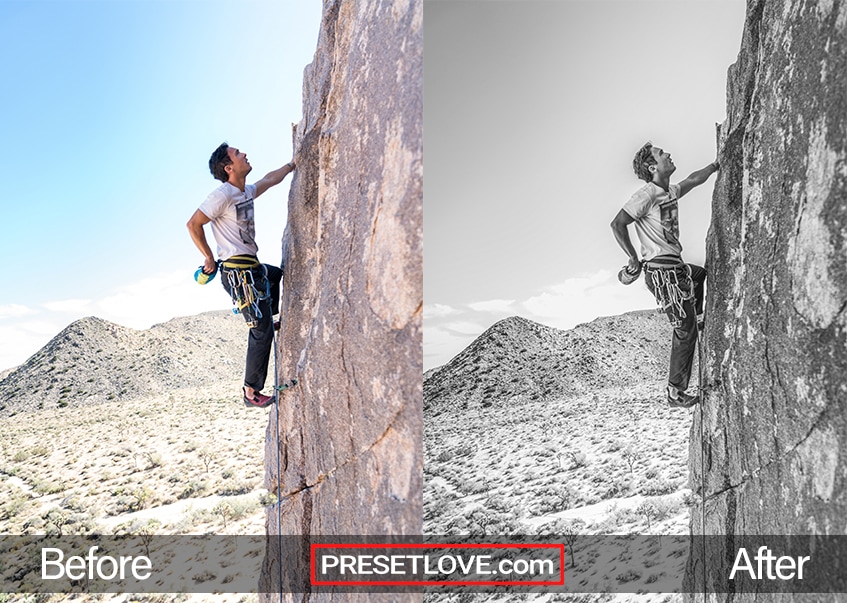
Bright Skies and Skin. B&W HDR applies further adjustments in luminance by tweaking the black and white mix channels. In it, the preset sets the luminance of every color’s corresponding grays. It optimizes the overall look by setting them in different levels.
The preset adds more light to blue, purple, and a bit of magenta. This means that you get brighter skies, bodies of water, and skin tones. You can see the result of all these in the After photo above. Compare the background and the man’s skin. See how the preset illuminates both to show more detail.

Contrasting Landscape. The preset then improves depth by lowering the luminance of all other colors. It is the opposite of the adjustments above: these colors would have less light, thus deep and dark grays. As a result, this setting produces a stunning contrast.
Lastly, as a finishing touch, B&W Highlights adds vignetting. This complements the dark and moody tones and frames the scene. This simple effect also completes the preset’s elegant film look.
B&W HDR is for Lightroom Mobile, Desktop and…
Like all our presets, you can absolutely use B&W HDR preset as is, right out of the box. With any preset, you might need to make adjustments to accommodate your specific camera, settings, lighting and subject matter.
If you want more presets like this, check out our Lightroom black and white presets and Lightroom landscape presets.
Need help with the presets? You can visit our guide to learn how to add presets to Lightroom.
- Entirely Adjustable
- Compatible with Lightroom 4, 5, 6 and CC
- Performs with both PC, Mac, and Mobile
- Applicable to both RAW and JPG images
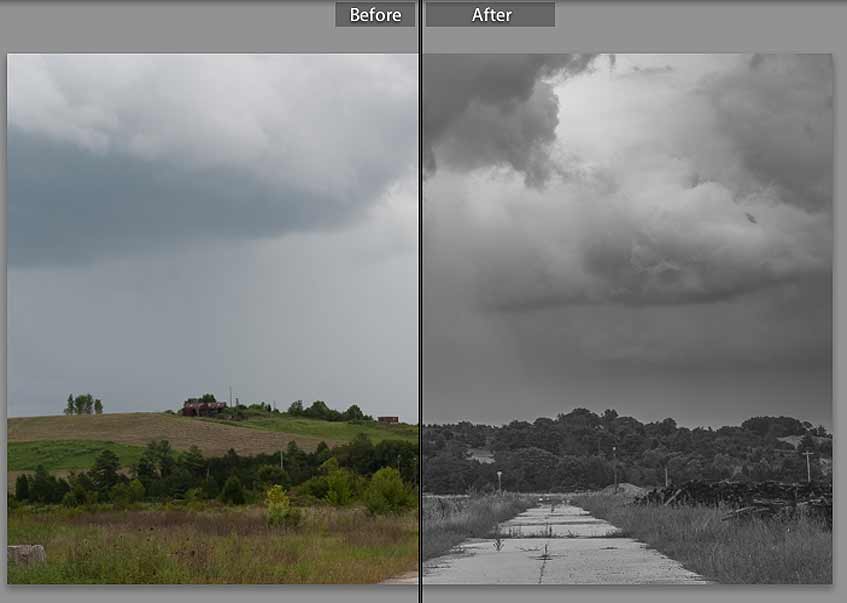
Free Lightroom Preset by Forrest Lane




