Superia 800 is a free Lightroom preset that recreates the look of the Fuji Superia film. Its warm vintage style gives images a nostalgic feel. It also produces soft brown shadows to define its analog aesthetic.
Collection: Film Presets
Best for: Versatile, Diffused Light
Style: Film-Grain, Matte, Vibrant
This is a bright preset as it replicates the illuminated, fine-grained, look of a high ISO film. As its name indicates, it is based on the ISO 800. Although the style is versatile enough, the preset works best on indoor and outdoor scenes with diffused natural light.
If you are looking for a preset that would give your Instagram images a consistent look, try this retro film preset. Not only would give an elegant look, but it would also add an artistic flair.
Simulates the Look of Fuji Superia 800

Iconic Style. To recreate the iconic Fuji Superia look, the preset adds warm brown to highlights and light green to shadows. As you can observe in the After photo above, these two colors blend to create the signature look. Then, to produce the bright and rich aesthetic of the said film, Superia 800 increases exposure and fully boosts contrast.
You can also try out other variants of this Fujifilm preset: the Superia 400 bright film preset and the Superia 800 grainy film preset. As you can tell, the difference is primarily in the replication of the ISO intensity. We highly recommend that you try them all out and see what’s best for your photo.

You can examine how these settings come together in the example above. Observe the tonal accents, added brilliance, and high-contrast tones. Also notice how these enhancements also produce a warm glow, like the golden hues of sunlight.
Creates an Elegant Matte Style

Flat Matte. Compared to the Kodak Portra, the Fuji Superia 800 film preset produces a flat matte look. Many photographers prefer the Superia exactly because of this. It has rich colors but narrow tones; it gives images the unmistakable look of analog photography.
The preset creates this effect by lowering the intensity of most tones. It only moderately brightens whites to add some brilliance. However, Superia 800 softens highlights — not only does this tweak aesthetically add to the overall motif, but it also makes sure that the brightest regions remain detailed.

Elegant Shadows. As for the dark regions, the preset lightens both blacks and shadows. As a result, your photos get the flat style that has come to define vintage films. In the example above, observe how the preset creates a matte but vivid look using these softened tones. Compare the Before and After colors, especially of the terrain, the road, and the vibrant blue sky.
Amplifies Vibrance

Vibrant Portraits. This Superia 800 preset for Lightroom further enhances its colors by amplifying color vibrance levels. This setting only affects midtones, unlike the saturation slider that alters colors across the board. This makes the Vibrance attribute more suitable for portraits, such as the one above. Try to examine how the preset preserves much of the man’s skin tone as a result. If it were a saturation boost instead, his face would have become saturated with artificially orange tones. See how richer and more complex the entire headshot has become because of this preset.
If this look appeals to you, be sure to also check out our collection of Lightroom film presets. You can find a lot more free presets to try.
Superia 800 is for Lightroom Mobile, Desktop and…
Like all our Lightroom Presets, you can absolutely use Superia 800 as is, right out of the box. With any preset, you might need to make adjustments to accommodate your specific camera, settings, lighting, and subject matter.
- Entirely Adjustable
- Designed for Adobe Lightroom for PC, Mac, and Mobile
- Includes Lrtemplate and XMP preset formats for Lightroom CC and Lightroom Classic desktop apps
- Includes DNG preset format for the free Lightroom mobile app
- Applicable to both RAW and JPG images
- 100% Free Preset Download
Need help with the presets? You can visit our guide to learn how to install Lightroom presets.
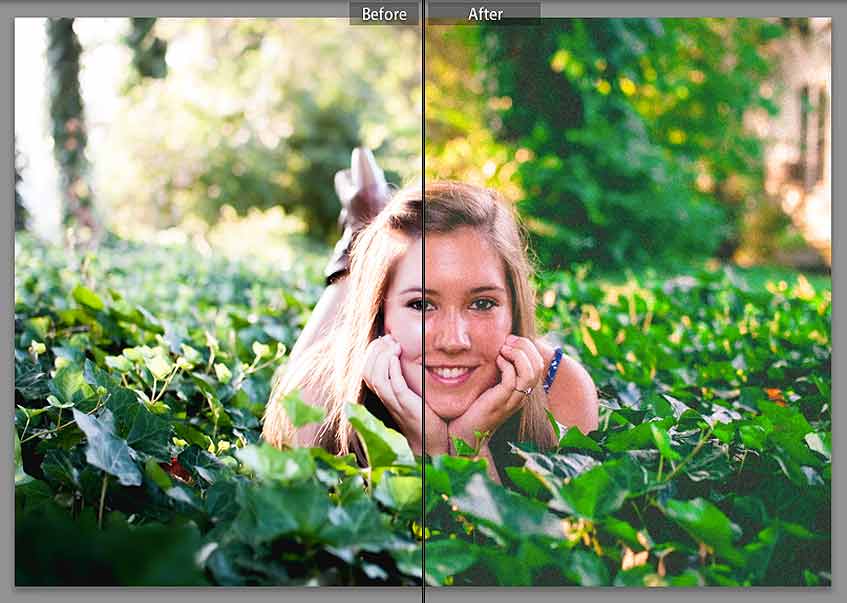
Free Lightroom Preset by Forrest Lane




