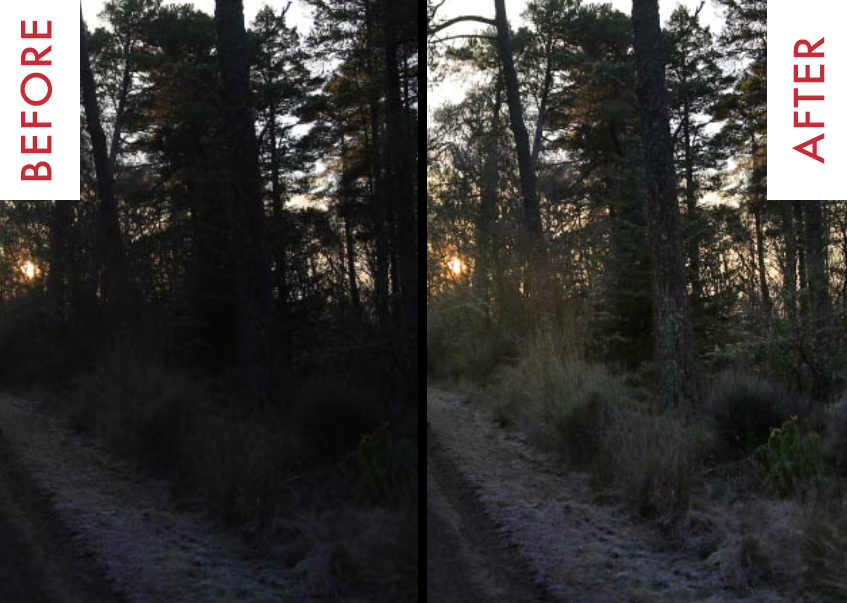Install instructions:
- Open Lightroom and go into your Preferences (on a Mac, click on the Lightroom tab in the header, and on a Windows machine, click on Edit then Preferences).
- On the Preferences screen, select the Presets tab.
- Click on the box that says “Show Lightroom Presets Folder”.
- Double click on the Lightroom folder.
- Double click on the Local Adjustments Presets Folder.
- Copy your Preset Love Brush Preset into the Local Adjustments Presets Folder.
- Restart Lightroom.
- Enjoy your new Lightroom Brush Presets!
Free Lightroom Preset by Roz de-Layen Vian