Warm Memories is a free portraiture Lightroom preset that enhances your photo’s lighting, color, and tone. It is versatile enough to be applied to various scenes, even to correct or enhance lighting conditions. What sets it apart is its unmistakable warm yet vivid look. Just look at our examples below!
Collection: Portrait Presets, Instagram Presets, Vibrant Presets
Best for: Indoor and outdoor portraiture and selfies
Style: Bright, Clear, Vibrant, Warm
All its enhancements are designed to bring out that sentimental heartwarming feel. It also adjusts its custom settings to accentuate both warm and cool hues. As a result, this gives your images a bolder, brighter, vibrant look.
We just love how this Warm Memories preset works well on both outdoor and indoor portraits. It is one of our go-to presets for making portraits, even selfies, stunningly clear. The rich colors also make the entire photo more expressive and attractive. So, whether you’re printing your portraits for display or simply posting your photos on Instagram, this preset is perfect to try!
Enhances Vibrance for Expressive Portraits

Bright and Colorful. The Warm Memories preset applies its custom light settings to achieve a brighter, colorful look. This process is done through lightening shadows as well as reducing highlights to create an instant bright effect. These settings are seen in the example above, if you compare both Before and After photo, the After photo immediately looks brighter showing more details and elements that were hidden from the underexposed Before photo.
One thing is clear as soon as you see the result: now there are more vivid colors and some elements are now recognizable: the tree in the background with its lush green color, the woman’s hair and skin tone and rich brown tones, and lastly, a gradient of tones in the bottom left of the photo that frames the image’s refined look and context. The preset achieves all these by increasing the preset’s color contrast and vibrance to make those colors pop and render more distinct elements.
Optimizes Tones for Portraiture

Warm Gaze. The photo on the left looks dull but sweet yet it is still missing something. The original underexposed image is, after all, concealing the woman’s features. Now looking at the image on the right, the After photo instantly creates that warm, vibrant feel, and brings out the tiny details. The custom setting that the Warm Memories preset applies to achieve such a heartwarming photo is to simply add rich brown tones and purple hues to its highlights and shadows. These tones complement any skin tone and dark hues to bring out the brilliance in your image’s colors.
You can also try our Premium Social Preset Collection!
You can view and get it here. ⭐
Draws Out Facial Features

Expressive Faces. The best thing about looking at funny photos is remembering the memories that come with them. The Warm Memories preset fine-tunes some details in your photos to fully bring out that sentimental detail that we all love to see and relive.
The example above shows how the photo in the left seems quite dim. The underexposed lighting covers the man’s face, giving attention to his shirt. But now looking at the After photo, the preset instantly brightens up the overall photo and heightens its color tones creating more vibrant details. More importantly, it enhances the lighting on the man’s face; you can now appreciate his candid expression fully. See, too, how the preset brings out the subtle elements of his face, such as his stubble, hair, and skin texture.
Warm Memories is for Lightroom Mobile, Desktop, and…
Like all our Lightroom Presets, you can absolutely use Warm Memories as is, right out of the box. With any preset, you might need to make adjustments to accommodate your specific camera, settings, lighting, and subject matter.
- Entirely Adjustable
- Designed for Adobe Lightroom for PC, Mac, and Mobile
- Includes Lrtemplate and XMP preset formats for Lightroom CC and Lightroom Classic desktop apps
- Includes DNG preset format for the free Lightroom mobile app
- Applicable to both RAW and JPG images
- 100% Free Preset Download
Need help with the presets? You can visit our guide to learn how to install Lightroom presets.
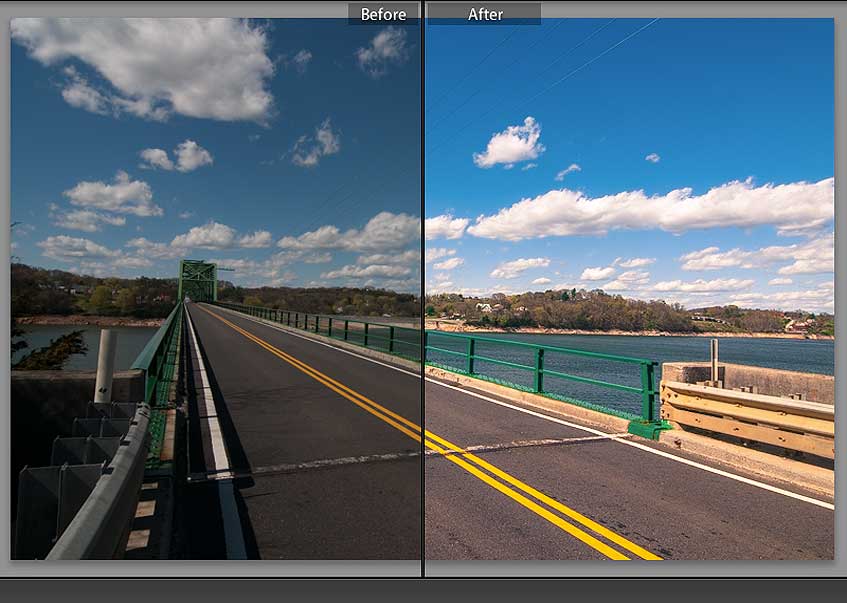
Free Lightroom Preset by Forrest Lane




