Time Faded is a free Lightroom preset that produces a warm old film look. It primarily tints images with soft yellow hues to create a vintage look and feel. Its light tones also add an understated elegance to the charming, nostalgic, mood.
Collection: Warm Presets
Best for: Versatile, Indoor and Outdoor
Style: Soft Tones, Light, Yellow Tint
This is a versatile preset that can be used across all types of photography. You can apply it on images shot indoors and outdoors, of portraits, travel, landscapes, and urban scenes. After all, its retro analog aesthetic can enhance the atmosphere of any scene.
You can, therefore, use this preset as an Instagram filter! It can set a uniform look across multiple images or even your entire social media feed. It will help you establish a professional and cohesive style.
Creates a Light Vintage Look

Vintage Matte. Like many old film presets, Time Faded first creates a light and warm look. It is not simply an adjustment in the color temperature slider though; it, instead, tints both light and dark regions. It fills highlights with yellow and the shadows with blue. You can spot the accentuating and elegant effect in the After photo above. Observe how these two tints blend together to create a faded and golden look with a tinge of green hues.
Time Faded also softens its tones to underscore the above color motif. For this purpose, it lowers contrast and saturation. After all, both of these attributes affect the intensity of all tones and colors. As you can tell in the example, these enhancements add to the preset’s overall style and recreate the iconic look of analog photography.
Softens All Tones

Light and Airy. Time Faded creates a light and airy aesthetic by subduing all tones. It sets these using the tone curve. The preset narrows the tonal range by darkening highlights and softening shadows: you will not find bright whites or true blacks. These adjustments combine to create the soft and flat look that you can see in the After photo above. Notice how these gentle tones blend so well with the muted hues.
Refines Color Saturation

Vibrant Reds. The Time Faded preset draws out red hues to serve as accents in the image. Take the After photo above, for example. The reds pop beautifully against the desaturated tones. If you have pictures of scenes with particularly warm tones, you can expect this charming twist in an otherwise subdued look.

Soft Blues. In contrast to the reds, Time Faded undersaturates blue tones. You can notice this the most in skies and bodies of water. In the example above, you can specifically examine the result on the blue metal sheet in the background. Notice how the cool hues are pulled closer towards gray tones, which then makes way for the preset’s warm green tint.
Brightens Warm Colors

Sunlight. The preset adds some brilliance to warm colors as well. You can expect bright red, yellow, and orange hues as a result of this. Look at the brick wall in the After photo, for example. The bricks look more illuminated, as though by the golden hues of sunlight. Notice how this effect blends well with the increase in sharpening and saturation.
Time Faded is for Lightroom Mobile, Desktop and…
Like all our presets, you can absolutely use Time Faded preset as is, right out of the box. With any preset, you might need to make adjustments to accommodate your specific camera, settings, lighting, and subject matter.
- Entirely Adjustable
- Compatible with Lightroom 4, 5, 6 and CC
- Performs with both PC, Mac, and Mobile
- Applicable to both RAW and JPG images
- 100% Free
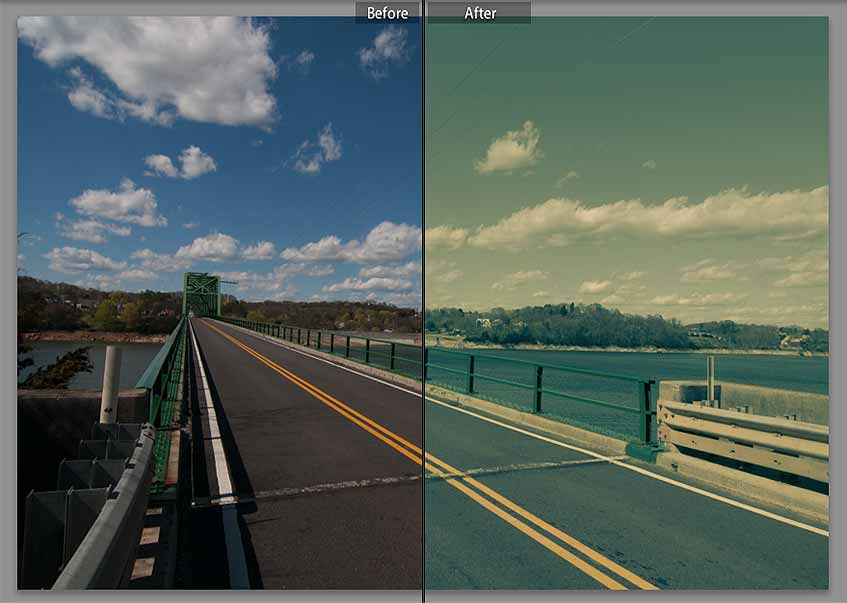
Free Lightroom Preset by Forrest Lane





I loved!! Congratulations!