Rouge Mono is a free Lightroom preset that transforms colored photographs to a magenta-tinted monochrome. Unlike the common sepia, this effect produces bright, softer, and richer tones. It artistically creates a nostalgic effect without looking too traditional.
Collection: Black and White Presets
Best for: Versatile, Indoor and Outdoor
Style: Light Magenta Tint, Bright, Rich Tones
This is a versatile vintage preset that you can use on all types of photographs, from portraits to landscapes, whether shot indoors or outdoors. It is not too sensitive to lighting as well. Try it on prints and as a classic yet stylish filter for social media like Instagram.
Creates a Warm and Bright Magenta Tint

Bright Monochrome. Rouge Mono preset takes black and white to a higher notch by adding this charming rose-pink tones. It creates this look by first tweaking the overarching adjustments in color temperature and tint. It brightens the entire image and maxes out the magenta hues. Then, to serve as an accent and enhance depth, the preset also adds a warm tone in the shadows.
You can examine how this softly tinted monochrome preset transforms the photo above. The tones look lighter and subdued but still crisply detailed. Notice, too, how you can now see more details on the woman’s clothing: there are the well-defined folds on her shirt and hat. The door behind her is beautifully textured as well.
Reinforces Light and Tone

Vintage Vibrance. The preset complements its rich magenta tones by brightening the photograph further. It does this simply by increasing both exposure and contrast. These improvements see to it that there is enough light and tonal intensity to work on. After all, in the absence of color, light and tone have more to make up for.
This isn’t to say that monochrome images are less expressive. On the contrary, they draw more attention to composition and other photographic elements. They also give off a cinematic feel that adds a layer of complexity and meaning. It is, therefore, for this purpose that the preset applies a color tint.
Optimizes the Brilliance of Light Regions

Brilliant White. Rouge Mono, even with all its brightness, produces textured light regions. It does so by enhancing them in the tone curve and moderately lowering the intensity of all whites. Then, to temper these softening settings, it heightens highlights just enough to give it some luster.
Look at the drinks in the After photo above. The light regions are both defined and brilliant. The preset retains a lot of detail; there are no overblown highlights. You can still appreciate the rosetta latte art, coffee tones, and even the glare on the drinking glass.
Lightens Black Tones and Shadows

Soft Blacks. You can instantly see how much detail the preset reveals by simply lowering the intensity of blacks and shadows. Rouge Mono, after all, lightens tones for both texture and aesthetic. It keeps its soft motif without sacrificing detail.
Try to compare the Before and After images above. The preset reveals the patterns on the woman’s coat and accentuates the subtle tones of her hair. Notice how it also processes the shadows on the log that she is lying on.
Refines Luminance in the Mix Channels

Refined Brilliance. The preset sets most of its light and bright aesthetic in the black and white mix channel. This defines how Lightroom converts the colors to monochrome; the fine adjustments here sets the brilliance of gray tones of each corresponding color.
Rouge Mono adds more brilliance to the grayed-out blue, purple, and magenta hues. These primarily produce bright skies and skin tones. Then, for contrast, the preset dims other colors.
Rouge Mono is for Lightroom Mobile, Desktop and…
Like all our presets, you can absolutely use Rouge Mono preset as is, right out of the box. With any preset, you might need to make adjustments to accommodate your specific camera, settings, lighting and subject matter.
- Entirely Adjustable
- Compatible with Lightroom 4, 5, 6 and CC
- Performs with both PC, Mac, and Mobile
- Applicable to both RAW and JPG images
- 100% Free
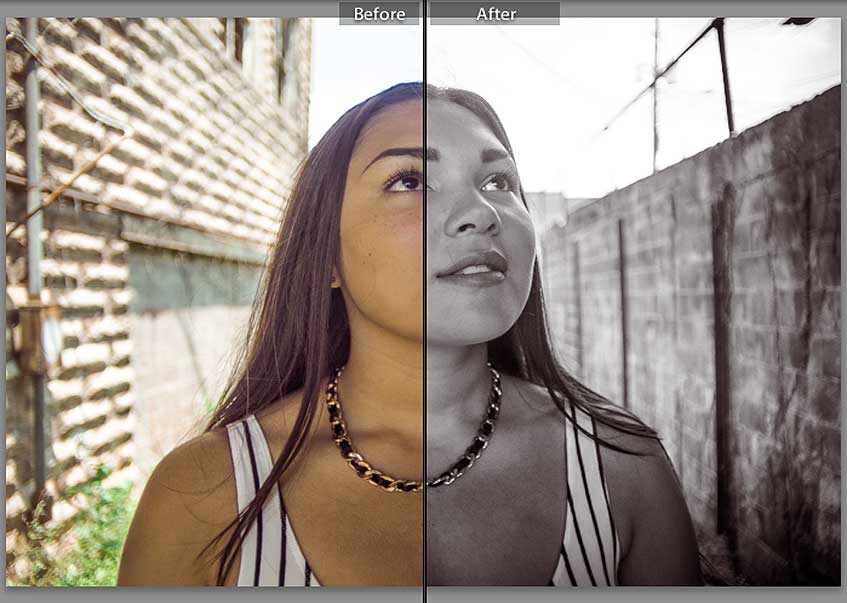
Free Lightroom Preset by Forrest Lane




