Rosé is a free Lightroom preset that coats images with stunning rose tones. Its artistic monochrome style adds a unique and dramatic atmosphere to images. Its vibrance also gives images a stylish look.
Collection: Black and White Presets
Best for: Indoor and Outdoor, All Lighting Conditions
Style: Dark Pink Tones, Vivid
You can use this preset to make your image seem like it went through the process of film tinting. The style does make photos seem like stills from a vintage film. In addition to its unique aesthetic, the rose tones also work very well on all kinds of lighting, even indoors.
Converts Images to Rose-Tinted Monochrome

Rose Tint. The preset creates its signature look using Lightroom’s Split Toning. It adds lilac to highlights and pink tones to shadows. These tints blend beautifully to produce the After photo you see above. Notice how dramatic the resulting image is now. Not only does the result look stunning, but it also adds a charming analog photo look.
The preset also increases both exposure or contrast to fully draw out its tones. These fundamental settings help reinforce its vintage vibrant aesthetic. This style is ideal regardless of use, from professional prints to everyday social media uploads. It even looks great, also unforgettable, as a unifying Instagram filter for your feed.
Optimizes the Intensity of Tones

Vivid Tones. Rosé also optimizes its tones to make them look vivid. It sets their intensity using the tone curve and is further refined using the tone sliders. It lowers the brilliance of light regions and lightens the dark ones. As a result, highlights and shadows do not look harsh or overblown. In the example above, try to examine how vivid the tones appear without looking harsh or washing out details. Pay attention to the highly-textured tableware.

Reinforced Midtones. To further enhance and emphasize depth, the preset also darkens blacks and boosts clarity levels. As a result, you get clear midtones that significantly add definition.
The preset’s tonal adjustments make it suitable for portraiture as well. In the example above, examine how Rosé improves skin tones and bring out the woman’s expression. Every element of the portrait looks crisp and clear.
Adjusts Luminance Levels

Balanced Tones. Rosé preset moderately adds brilliance to the gray tones from purple, blue, and magenta. In contrast, it darkens orange, yellow, green, aqua, and some red. The preset does all these tweaks in Lightroom’s black and white mix channels.
In the After photo above, examine how the flower appears more bright than the rest of the image. The preset also converts the green hues to dark gray tones, producing a nice contrast between the foreground and background. As a result, this draws attention to the subject of the photograph.
Rosé preset is for Lightroom Mobile, Desktop and…
Like all our presets, you can absolutely use Rosé preset as is, right out of the box. With any preset, you might need to make adjustments to accommodate your specific camera, settings, lighting, and subject matter.
- Entirely Adjustable
- Compatible with Lightroom 4, 5, 6 and CC
- Performs with both PC, Mac, and Mobile
- Applicable to both RAW and JPG images
- 100% Free
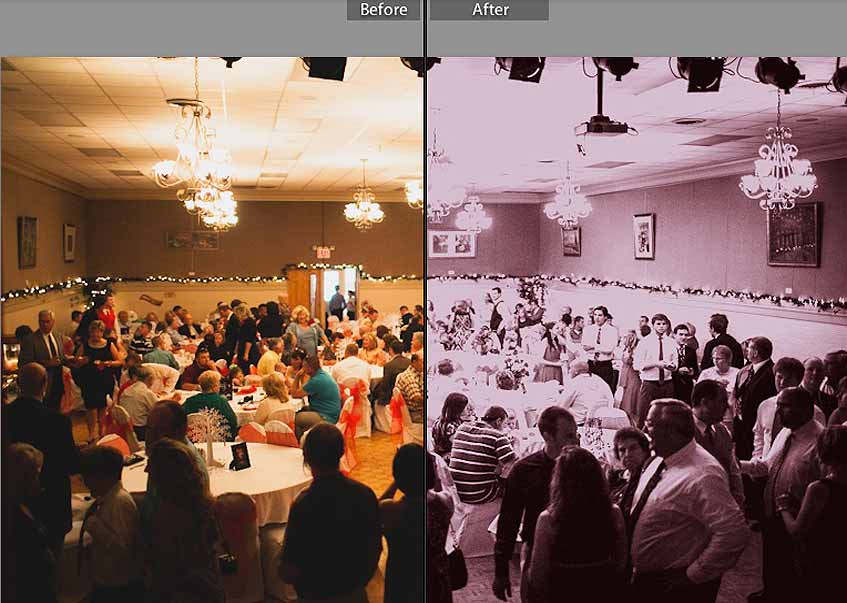
Free Lightroom Preset by PresetLove.com




