Pinhole is a free Lightroom preset that converts your photos into soft black and white. This versatile preset switches its treatment to the Black and White mode as it adjusts its color, shadows, and highlights to create that monochrome vintage look. The preset also increases color luminance of yellow, green, and blue tones for lighter and deeper tones to come out in your processed image.
If you love taking outdoor photos whether portraits or landscapes, try this preset out for a classic, old film black and white look. This preset also works well on prints or simply something to add on your Instagram or social media feeds.
Brings Out Fine Details
Vintage Details. The Pinhole preset increases the luminance of green and blue tones in the black and white mix channel. This means having the blue and green tones appear lighter and more evident in the processed image. These color adjustments also allow some finer details to be emphasized once the preset is applied.
Looking at the photos above, the After photo brings out a rough, vintage characteristic through its newly highlighted texture and details. This is seen through the grass, the ripples of the water, and the rock formations. Now, every detail is more evident, creating deeper contrasts and characteristics. It also gives the impression that the image was taken using an analog film camera.
Emphasizes Focal Points
Focused Subjects. Giving attention to the After photo, you can see how the woman turns into the primary focus of the image. This effect is achievable through fully increasing the preset’s dehaze amount to create clearer, focused images. You can notice how the cars in the background are now slightly blurred and is now a passing detail in the image. It no longer seems like it is purposely captured.
The preset’s color luminace settings are also evident through the lush green trees, as it now serves as a mix of complex gray shades which gives more variation and depth to the monochrome black and white tones of the overall image.
Contrasting Elements. Looking at the example above, the dark green jumpsuit of the woman suddenly reveals its details once the preset is applied. Here you can see how the preset moderates both dark and light tones to create a contrasting look.
With these tone adjustments, the woman is now the emphasis as the focal point of the photo; the background’s faded and grained look now completes the overall classic vintage look of the image.
Gives A Balanced Monochrome Look
Soft Monochrome. The Pinhole preset creates increases highlights and shadows as well as decreases darks and lights in its custom Tone Curve settings. This means being able to balance out lightened and darkened tones and hues in the rendered image.
Elegant Portraits. The example above shows how the After photo culminates a balance of the black, white and gray shades to create a clean, soft and fluid look. Observe how this elegant style brings out the expression of the subject and enhance the overall mood.
Pinhole is for Lightroom Mobile, Desktop and…
Like all our presets, you can absolutely use Pinhole preset as is, right out of the box. With any preset, you might need to make adjustments to accommodate your specific camera, settings, lighting and subject matter.
- Entirely Adjustable
- Compatible with Lightroom 4, 5, 6 and CC
- Performs with both PC, Mac, and Mobile
- Applicable to both RAW and JPG images
- 100% Free
Free Lightroom Preset by Forrest Lane







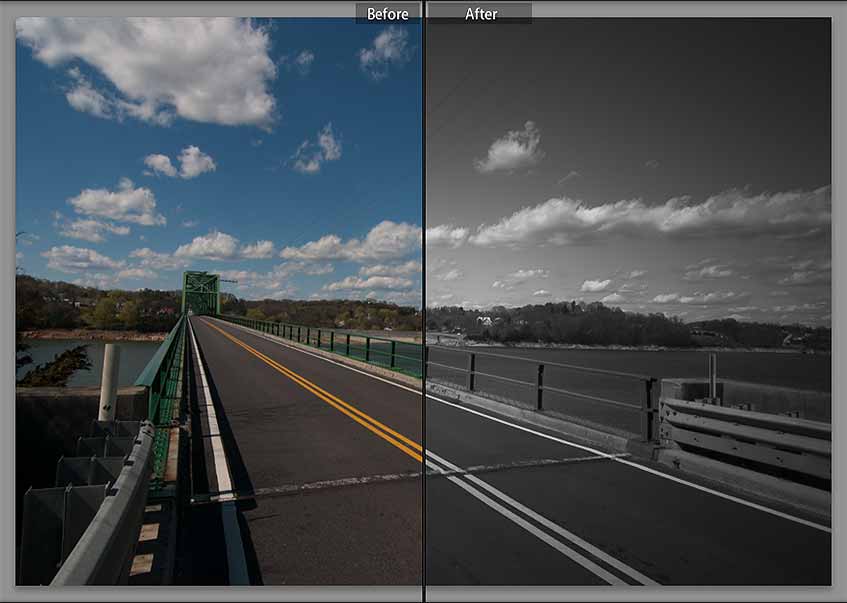



greatt!!