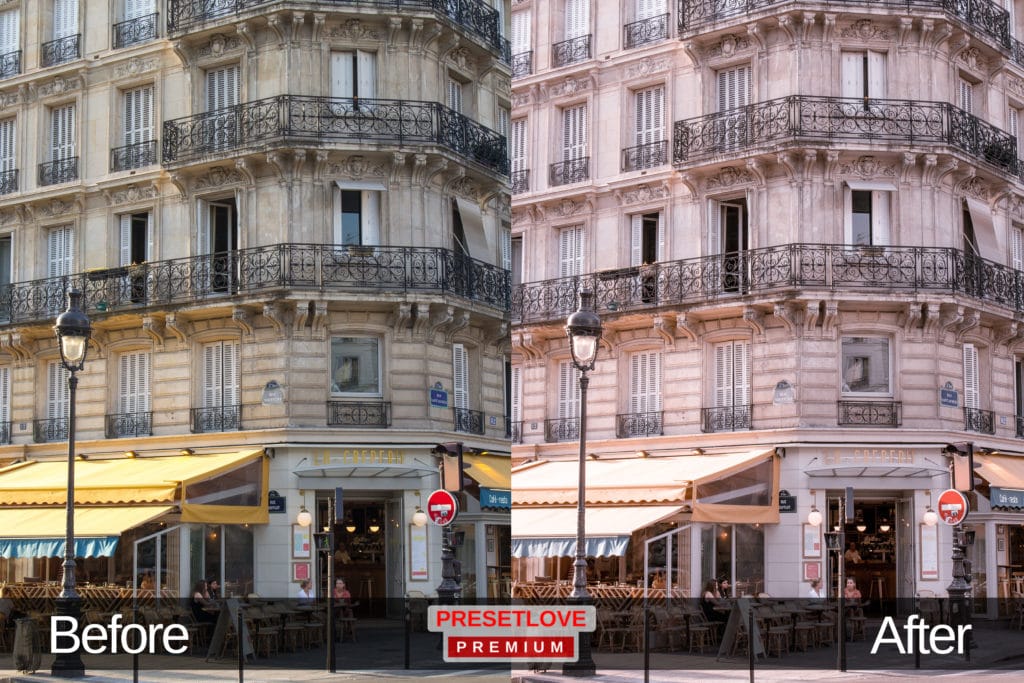Peaches is a premium bright urban Lightroom preset that coats images with a peach pastel hue. We designed this special look to specifically draw out the cozy yet stylish feel of urban lifestyle photos. We primarily set the aesthetic by softening colors and adding tints to both light and dark regions.
In the following images, we show how the preset works and the corresponding settings for each effect. You can also use these as ideas for your next urban or cityscape photoshoot. Just remember to use this preset if you want to combine a sophisticated look and a clear, bold, motif.
Peaches preset works beautifully as a cohesive Instagram filter. It sets a common motif across images, especially on an Instagram feed.
Creates a Stylish Modern Look
Radiant Pastels. We set Peaches’ signature look by blending adjustments in light and tone. We begin with the basics: a moderate increase in exposure, temperature, and tint. All three parameters are optimized to reveal details and the preset’s distinct look.
We use split toning to define its color motif. We add some lavender to highlights and warm gray to shadows. Try to examine the example above: you can easily notice the resulting pink-peach haze that illuminates the image. Because we only add this to the highlights — not the entire image — the pastel tint is only visible in the bright regions. The effect looks like a luscious, creamy, radiance.
While not as visible as he pastels, the warm grays of the shadows temper the intensity of dark tones and make elements blend more seamlessly. Just observe the tones on the man’s jacket, especially on its folds.
Optimizes Tones for Cozy Urban Spaces
Light and Bright. Our lighting adjustments do not stop with the increase in exposure. We refine the photo’s illumination by further tweaking the intensity of tones. After all, to make photos look realistic, we cannot just boost the amount of light in an image.
To make sure that the brightest regions remain textured, we decrease the brilliance of highlights and whites. Then, to reduce the likelihood of harsh shadows, we soften them as well.
Vivid Definition. After all the brightening, we draw out some blacks further to balances things out. This makes elements pop more by adding depth and definition. In the image above, you can observe this result by looking at the espresso machine.
We refine the effect further by reducing contrast and amplifying clarity. This step reinforces the look that we’re going for and accentuates the midtones.
Produces Stunning Cityscapes with a Defined Color Palette
Lightened Colors. The nitty-gritty of this preset lies in the myriad of color tweaks that we apply. We want to have a set of colors for the motif and the only way to do it is to begin by lightening the colors of the picture. To do this, we lower the overall saturation level, then preserve some color integrity by increasing vibrance. The combination of these attributes prioritize midtone hues.
In the After photo above, notice how this lightening helps reveal more of the preset’s peach radiance. You can think of the softening process as setting the base for the aesthetic.
Color Picking. You may notice slight alterations in color when using this preset. We do this to set a cohesive look; we still try to keep things looking natural despite the changes. We even make sure that these tweaks enhance skin tones. With that said, let’s jump to the adjustments we make in the HSL panel.
We pull all warm colors towards orange shades — after all, the only normally saturated color in this preset is orange. This narrowed range blends elegantly with the peach hues that we made earlier.
We then lighten cool hues by drawing them closer to aqua. For the midtones, we simply lighten purple and magenta — as you can tell, they do add to the overall radiance.
For the finishing touch, we increase the color luminance levels of red, yellow, and purple. This adds a nice polish throughout the image. Then, as an accent, we darken aqua hues to make them look deep and rich.
Peaches bright urban preset is for Lightroom Mobile, Desktop, and…
Like all our presets, you can absolutely use Citrus preset as is, right out of the box. With any preset, you might need to make adjustments to accommodate your specific camera, settings, lighting, and subject matter.
- Entirely Adjustable
- Compatible with Lightroom 4, 5, 6 and CC
- Performs with both PC, Mac, and Mobile
- Applicable to both RAW and JPG images