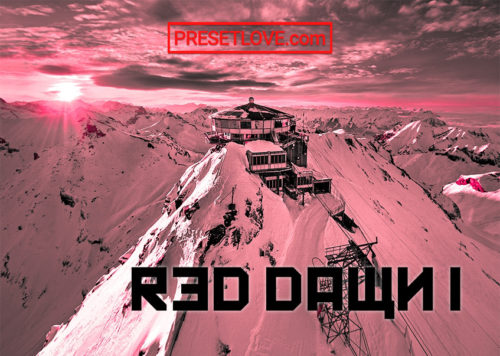Motion is a free Lightroom preset that is best used for outdoor photography. Whether you’re capturing something still or on the go, this preset will create bright, saturated, and vivid images. Try this preset out if you love taking outdoor shots with your family or friends. This preset will help enhance your photos that are perfect to share in your social media channels or Instagram feed!
Saturates Cool and Warm Tones
Vivid. The Motion preset increases saturation in its color settings. This means the preset is able to produce more vivid cool and warm tones. The photo above shows how the enhanced colors appear once the preset is applied.
In the After photo, the blue elements are more pigmented such as the woman’s plaid flannel and jeans. She also gained a warmer skin tone and a lighter hair color. All of these adjustments eliminate flatness and elevates the overall look of the photo.
Lush Greens. The preset specifically increases blue and green color luminance and saturation, this means brighter and lighter blue and green pigments are seen in the rendered photo. The example above is perfect, as it particularly shows how the blue and greens perform once the preset is applied. The colors appear to be clearer and lighter, with less dark shadows. As you can see, the motorbike changes into a lighter shade of blue and white, while the plants, trees, and grass is now more vibrant and loses its shadows. Overall, both colors complement each other for a coherent, saturated, vibrant look.
Adds Grain To Your Images
Matte Finish. The preset adds grain and increases sharpness to create a fine matte finish. This is seen in the photo above: looking at the After photo, finer textures are more evident on the asphalt on the road, the mountains in the background, and even to the woman’s ripped jeans. The overall photo also seems brighter and has stronger blue color luminance in the shadows and blue elements such as the sky and her denim pants. The highlights in the image now look and feel warmer creating a cool and sunny vibe.
Brightens Up Images
Bright Actions. The Motion preset creates custom light settings to achieve a brighter look on your images. The preset increases exposure, shadows, and whites to bring out more light across the image. Through this, the image appears illuminated which shows more fine details to complete the overall photo.
You can see the adjustments at work in the example above. The After photo is evidently brighter and clearer. You can now see how lighter colored elements in the image are now easier to see; such as the man’s skin tone and denim shorts. Color luminance also increases as most of the colors in the image are heightened to complete the overall look.
Illuminated Scenes. In the example above, you can see how the preset brightens up the whole image. It now looks well lit, exposing vibrant colors such as the lush green trees and fields, the clear blue sky, and the bright red shirt of the biker. This helps bring out details that are also supported by the added grain and sharpness where more texture and helps balance the movement of the bike creating a still image.
Motion preset is for Lightroom Mobile, Desktop and…
Like all our presets, you can absolutely use Motion preset as is, right out of the box. With any preset, you might need to make adjustments to accommodate your specific camera, settings, lighting, and subject matter.
- Entirely Adjustable
- Compatible with Lightroom 4, 5, 6 and CC
- Performs with both PC, Mac, and Mobile
- Applicable to both RAW and JPG images
- 100% Free
Free Lightroom Preset by Pastel Presets