No Contrast B&W is a free Lightroom preset that transforms images to low-contrast black and white. It has a soft yet bright monochrome look that can be used across all types of photography. Its well-balanced tones also produce a cozy and serene atmosphere.
Collection: Black and White Presets
Best for: Versatile, Indoor and Outdoor
Style: Soft Matte, Light, Low Contrast
Given its moderate brilliance, you can use this preset on both outdoor and indoor images. It is great on portraits, travel photos, landscapes, urban scenes, and even interiors. Because of its versatility and lightened tones, you can even use it as an Instagram filter; it can set a clean, consistent, look throughout your social media feed.
Converts Images to Light Monochrome

Soft Monochrome. The preset begins its processing by setting its primary monochrome style using fundamental attributes. After switching to Lightroom’s black and white mode, No Contrast B&W increases exposure and lowers contrast. The preset then refines this effect by further amplifying brilliance using the color temperature and tint sliders. These adjustments set the foundation for the preset’s bright yet soft aesthetic.
Try to examine the result in the example above. Even without colors, the man’s portrait looks expressive; it is even more dramatic now. The gray tones appear complex and keep the entire image defined.
Compare the tones in the Before and After photos: notice how the brightness is more varied after applying the preset. The base of the canoe now looks significantly brighter than the concrete staircase it is leaning against. This effect is all thanks to the preset’s fine enhancements. More on this later.
Brightens All Tones

Light and Bright. No Contrast B&W pulls all tones towards the brighter, lighter, end of the range. More specifically, it brightens whites, highlights, blacks, and shadows. It tweaks highlights subtly, just enough to give it some luster. These tonal adjustments then blend with the more refined settings in the tone curve.
Sets Custom Luminance Levels

Varied Brilliance. The preset tweaks the black and white mix channel to set corresponding luminance levels for each color when converted into grays. It brightens blue, purple, and magenta, while it darkens warm colors, green, and aqua. The preset does so at varying levels to create a semblance of depth.
Even with a low contrast, notice how No Contrast B&W remains distinctly defined. In fact, its tones look so nuanced that they are enough to compensate for the lack of intensity. This makes the No Contrast B&W special; it is, after all, hardly the case for film presets with softened tones. You get to keep the cozy look and feel without sacrificing the photo’s elements.
Enhances Textures

Final Polish. The preset draws out details from the photos by increasing its sharpening levels. It also reduces some noise for a smooth polish. In the After photo above, notice how the textures look more accentuated against the subdued tones. Look at the bike’s tire, mudguard, and rusted handles.
No Contrast B&W is for Lightroom Mobile, Desktop and…
Like all our presets, you can absolutely use No Contrast B&W preset as is, right out of the box. With any preset, you might need to make adjustments to accommodate your specific camera, settings, lighting, and subject matter.
- Entirely Adjustable
- Compatible with Lightroom 4, 5, 6 and CC
- Performs with both PC, Mac, and Mobile
- Applicable to both RAW and JPG images
- 100% Free
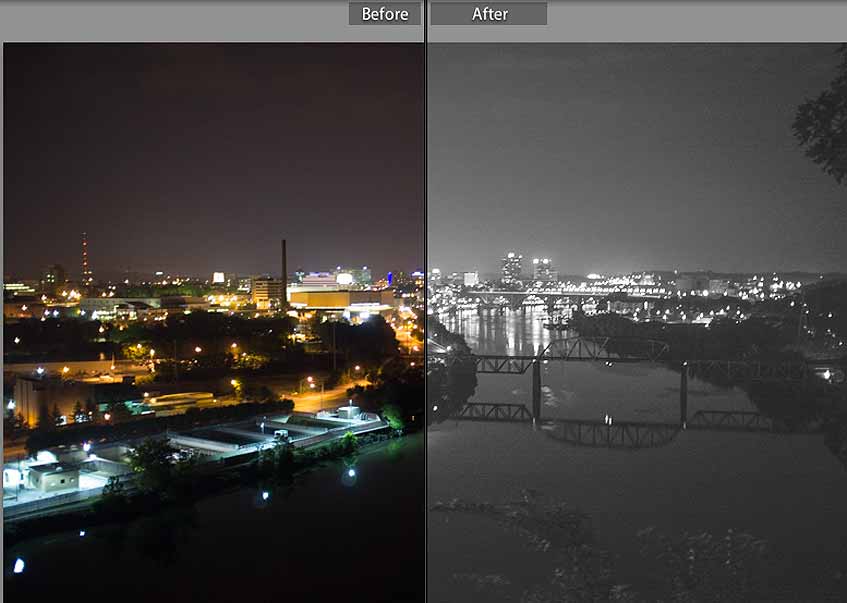
Free Lightroom Preset by Forrest Lane




