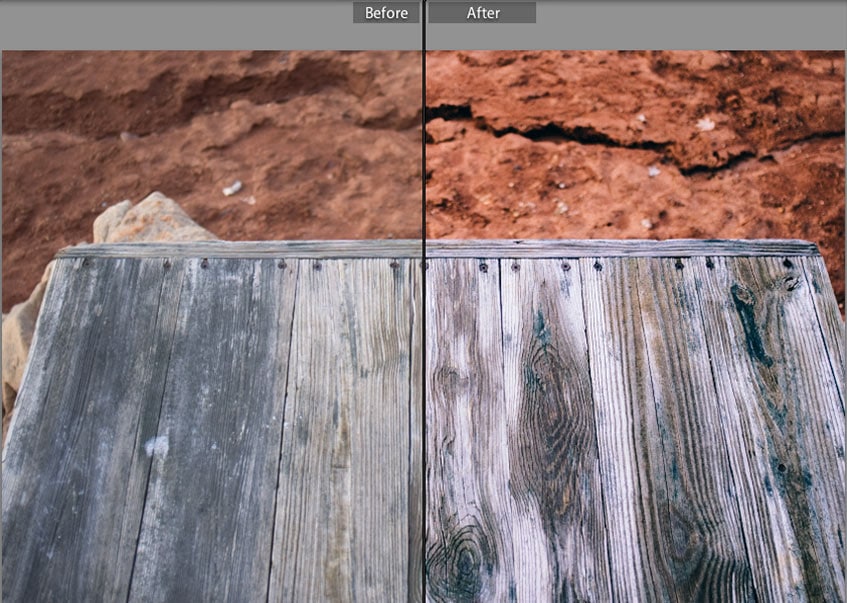Clarity +50 is a free Lightroom preset that draws out and refines textures of images. It also enhances tones and colors without distorting them, keeping the portrait or scene looking natural.
If you want a professional enhancement, this is the preset to use. You can apply it to all types of photography, from portraits to landscapes, whether shot indoor or outdoor. It is useful as it is versatile, too; download it and keep it handy whenever you want to enhance visual elements while keeping the look that you intended. You will always get a clean and clear look with this preset.
This preset can also give an Instagram filter that would give your feed a smooth and distinct look, without having to alter the photos so much.
Amplifies Color and Midtones
Moderate Vibrance. To give images a well-defined look, Clarity +50 reinforces color and tone. It amplifies contrast and moderately increases clarity. Both of these settings help add depth to every element in the photo.
For color, the preset slightly increases vibrance while it desaturates most colors. As a result, hues are conservatively intensified, just enough to adds some dimension and make them pop more. In the example above, try to examine how Clarity +50 processes skin tones in portraits.
Brightens Tones
Bright Tones. The preset further intensifies light tones to give the image a brilliant finish. Like the adjustments above, this tweak is done moderately; the preset does not produce overblown highlights.
For further brightening, Clarity +50 lightens dark regions. This improvement helps balance out the intensified tones and preserve detail. You can easily see the result in the After photo above. Look at the couple’s black clothing; they remain black enough, but you can now see more of the folds and the fabric’s texture. Notice, too, how their expressions look more brightened and emphasized. Overall, you get a professionally refined image.
Refines Color Saturation
Saturation Boost. The preset increases the saturation of select colors in Lightroom’s HSL panel. It does so at varying levels to add more nuance to its processing.
Clarity +50 chooses to intensify green and a bit of blue and yellow. This means that images would get enhanced and crisp landscapes, with rich green fields and vibrant blue skies.
In contrast, and as you can see in the example above, it lowers the saturation of orange, thereby giving it a darker shade. This adds to the high-contrast look of the preset as well.
Sharpens Textures
Crisp Detail. The clarity enhancements of this preset would not be complete without improvements in texture. For this aspect, Clarity +50 boosts sharpening. Like the rest of its settings, note that it does so reservedly, without making the image look artificial or overly processed.
You can examine the results in the After photo above. Look how textured the dress is now. Also, try to examine the textures of the plants, walls, and tiled flooring.
Clarity +50 is for Lightroom Mobile, Desktop and…
Like all our presets, you can absolutely use Clarity +50 preset as is, right out of the box. With any preset, you might need to make adjustments to accommodate your specific camera, settings, lighting and subject matter.
- Entirely Adjustable
- Compatible with Lightroom 4, 5, 6 and CC
- Performs with both PC, Mac, and Mobile
- Applicable to both RAW and JPG images
- 100% Free
Free Lightroom Preset by PresetLove.com