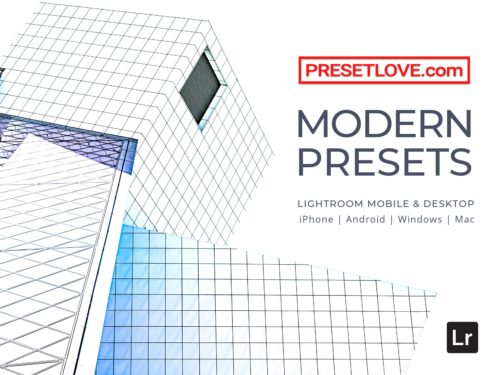Many of us around the world are now in quarantine because of the coronavirus pandemic. This COVID-19 has already restricted most of our activities. Depending on where you are, you may be stuck at home on lockdown. As challenging as it is, it is for our safety. We need to do our part to minimize transmission and flatten out the curve.
In the meantime, we have don’t really have a choice but to explore activities indoors. Maybe pick up or develop a hobby. The good thing is, for us photography and Lightroom enthusiasts, we can still bring our cameras out and shoot indoor objects and scenes.
What do I take pictures of when indoors?
- Yourself. You can always go for your usual selfies. We suggest you take some time to set up the timer of your camera and take a picture of yourself in a proper indoor setting. Why not document your life in quarantine? This is also a good idea for social media content. Try it as an Instagram story.
- Your Family. Explore portraiture. Take photos as a group or individually. Pay close attention to their features and expressions. Shoot by the window if you need some dramatic natural light. Try catching the golden hour, too!
- Food. Many of us now have the time to cook. Show off your culinary skills. When taking a picture of food, try to bring out as much color and texture as possible.
- Plants & Pets. They are your immediate contact with nature. When processing their pictures, make sure to show as much detail as possible. You can also accentuate the surrounding mood by playing with accent lighting.
- Interior Design. Share your home’s beautiful interiors. You can even do closeup shots of decorative objects. Do your best to bring as much natural light in. Diffused light is best.
Free Indoor Presets to Download
To help you out, here are some free Lightroom presets that you can use for indoor photography. These are optimized for indoor light and various types.
Don’t know how to use Lightroom presets?
Click here to visit our step-by-step tutorial.
INTERIOR & DECOR

Best for: Interiors, Real Estate
Style: Bright, Neutral Whites, Muted Warm Hues
Indoor Bright illuminates indoor spaces with a cozy daylight white. It neutralizes light temperatures so that harsh blue or yellow hues would not distort the look of your space.

Best for: Interiors, Real Estate, Interior Design
Style: Soft Blue, Calm, Cool, Cozy, Serene
Hygge Interior draws out the serene Hygge look and feel. It visually interprets this Danish concept of joy and coziness in living spaces, from lighting to decor. This adds a bright, soft blue motif to emphasize the cool and calm feel of home.

Best for: Indoor Dining, Cafe, Coffee and Tea
Style: Warm Brown Tones, Muted Cool Hues
Coffee Break captures the charming warmth of a neighborhood café. Like what it is named after, it coats images with a tint of coffee-brown hues. This preset is also unlike most traditional sepia effects — your photo’s warm color saturation remains crisp, vibrant, and never washed out.

Best for: White Interiors with Blue Accents
Style: Bright and Neutral Whites
Santorini White works well as both an indoor and outdoor preset. It regulates the white balance and lightens blue tones. Try it on interiors with cool-colored accents!

Best for: Indoor Nighttime Scenes, Artificial Accent Lighting
Style: Medium Matte, Lightened Tones, Crisp Details
Night Music Time preset is optimized for dim indoor settings with accent lighting. It lightens the image’s dark areas to reveal more details and create a matte look.

Best for: Flatlay, Indoor Lighting
Style: Soft, Warm Brown, Unsaturated Matte
Soft Flatlay gives every flatlay a warm and inviting look. Its cozy brown tones are ideal for portraying the atmosphere of home. The unsaturated matte aesthetic also adds a touch of elegance.
FOOD

Best for: Food, Table Settings, Colorful Photos
Style: Light Vivid Hues, Colorful, Detailed
Food free Lightroom preset makes food photography colorful and exciting. It enhances the photo to look so mouthwatering, tasty and irresistible that it will leave you hungry and craving. This preset is perfect to use for recipe websites, food blogs, catalogs, restaurant menus, and Instagram too.

Best for: Desserts, Colorful Dishes
Style: Colorful, Vibrant, Bright
Grand Finale brings out the delectable colors of food in your photos. It specializes in the most colorful and highly-anticipated part of most meals: desserts. It makes them look as sweet and delicious as it tastes, or even more so, by making its natural hues pop.

Best for: Greens, Salads, Plants, Garden Settings
Style: Rich Vivid Greens, Crisp Colors, Brilliant Hues
Home Greenhouse preset can make photos of dishes appealingly delectable. Fruits and vegetables will always seem freshly picked — farm-to-table. This preset is a must-have for food photography.

Best for: Dim food photos, Uneven Lighting
Style: Warm, Crip Details, Bright Tones
Kitchen Magic draws out the delectable colors of food, fruits, vegetables, spices, and other culinary ingredients. You can expect your photos to have vibrant colors and cozy warm tones.
PETS

Best for: Animals, Indoor Scenes
Style: Soft Warmth, Rich Colors, Crisp Textures
Family Pet captures the adorable charm of your family pets. It brings out as much of their unique features as possible, from their captivating eyes to their rich fur patterns.

Best for: Dark Colored Pets, Bold Patterns
Style: Modern, Urban, Soft Blue Tint, Crisp Textures
Blue Street is designed to bring out the defining characteristics of pets, from fur patterns to charming expressions. The preset brightens your animal photos and gives them cool high-contrast hues, similar to the modern and popular style of urban photography.

Best for: Pets, Dim Images, Nature
Style: Richly Texture, Mate Film Look, Cinematic
Beak Lens is designed for pets and wildlife photography. It brings out the natural tiny details and balances out warm and cool colors.

Best for: Pets, Indoor Photography
Style: Bright, Vibrant, Saturated Colors
House Pets brilliantly brings out the characteristics of pets. It optimizes light and tone for typical home use. The preset also produces rich and vibrant colors.
FAMILY & NEWBORN

Best for: Family Portraits, Indoor & Outdoor
Style: Brilliant, Warm, Detailed
Family Day is specially designed to give family portraits a stunning and stylish look. It captures the warmth and familiar feel of home with its brightness, color temperature, and vibrant hues.


Best for: Newborn, Babies, Children
Style: Light and Airy, Pastel Warmth, Gentle Tones
New Life captures the warmth and delicate beauty of newborn infants and children. It gives their photos a light airy softness that complements the tender emotions and memories they evoke. The most notable effect is the subtle touch of pink.
PORTRAITS & SELFIES

Best for: Portraits, Children, Indoor & Outdoors, Newborn
Style: Versatile, Light Magenta Tint, Clear Depth
Clover is a versatile Lightroom preset that applies subtle yet stunning enhancements to photos. It balances lighting and colors very well and adds a tinge of magenta to make any image look tender yet dramatic. You can also try this on Newborn photography.

Best for: Indoor and Outdoor Scenes
Style: Cinematic, Matte, Brown Tones, Classic Film
Chocolate Matte adds a timeless feel to your photos without reducing clarity. It uniquely brings out the warmth of the captured moment, making even the simplest shot look like a cinematic scene.

Best for: Indoor Scenes, Portraits, Fashion Photography
Style: Cinematic, Retro, Warm Tones, Matte
Movie Star adds a soft retro warmth and a cinematic atmosphere. It applies dramatic tones that are ideal for both indoor and outdoor portraits. Its film aesthetic also comes with an artistic matte look.

Best for: Portraits, Diffused and Accent Lighting, Indoor & Outdoor
Style: Bright, Complex Skin Tones, Vibrant Hues, Crisp Tones
Pop Portrait adds a little ‘pop’ to your portraits. It brightens photos, makes colors vibrant, and adds a stylish flair. Its adjustments are designed to enhance skin tones and reveal facial features.

Best for: All Types of Photography, Diffused and Accent Lighting
Style: Old Film, Vintage Retro, Soft Gold Hues,
All Gold Everything brings the unmistakable warm tones of the Kodak Gold ISO200 film to your digital photos. Its sunny gold glow and the magenta-tinted shadows produce a vintage look without distorting colors. It is the preset to use if you are going for a natural aesthetic, but with a fun retro twist.
BONUS: OUTDOOR PRESETS
If your locality still allows you to go out amidst the coronavirus pandemic, you can use these outdoor presets — with social or physical distancing in mind, of course.
Here is one for each type of outdoor photography that you can take: street, macro, landscape, and cityscape:

Best for: Empty Streets, Urban Areas, Natural Sunlight
Style: Vibrant, Finely Textured, Dark Tones
Quiet Street adds a mysterious and dramatic air to urban and street photography. It creates rich vibrant colors, bold tones, and crisp textures, to capture the eerie yet dynamic atmosphere of an empty city.

Best for: Nature, Macro Photography, Insects
Style: Vivid Colors, Sharp Details, Brilliant
Macro preset adds extra details to extreme close up, outdoor macro photography. This preset is perfect in taking details, texture, landscapes, portraits, wildlife and nature images.

Best for: Travel Photography, Landscapes, Coasts
Style: Sharp, Vibrant, Bright
Travel free Lightroom preset enhances various outdoor images. It adds natural and clean hues to travel and landscape photos, so your photos will always look naturally stunning.

Best for: Cityscapes, Landscapes, Aerial Photography
Style: Warm, Vibrant Colors, Sharp Details
Perfect View free Lightroom preset enhances a photo’s colors and tones so that they appear vivid and breathtaking. It produces crisp and punchy colors that are ideal for outdoor photography.
WANT MORE FREE PRESETS?

Where do I get free presets?
PresetLove.com has over 300 free Lightroom presets! Or, you can save time and download all 300+ presets plus 21 premium presets in one go. You can view and get the preset bundle here. ❤
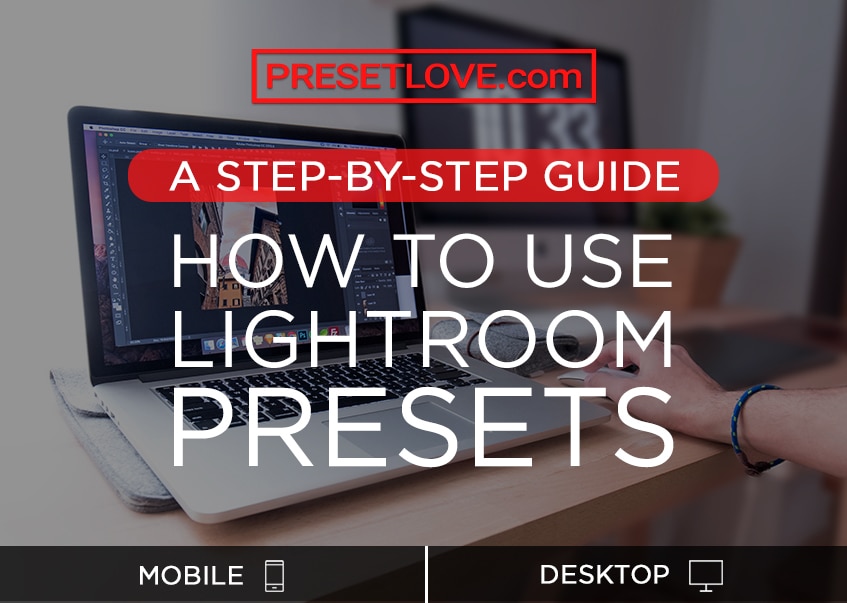
How do I Install Presets?
It is easy to install Lightroom presets! You can learn how to use them on both mobile and desktop. Simply refer to our step-by-step guide here.