Golden Shadows is a free Lightroom preset that transforms your photos into monochrome. The preset adds rich gold and brown tones to its color settings to elevate white, black, and gray tones. The preset creates different looks through its custom settings on texture, light, and presence.
Collection: Black and White Presets, Golden Presets, Warm Presets
Best for: Portraits and Landscapes
Style: Warm Monochrome, Clear, High Contrast
From vintage sepia to textured sketches, this black and white preset can definitely make any of your landscape or portrait photos look classic yet unique to spice up your Instagram feed or social media content!
Creates Soft Black and White Tones

Soft Tones. The Golden Shadows preset creates images with high contrasts and soft edges. This is done by increasing the clarity in the Presence panel, for finer adjustments in its mid-tones. This is seen in the example above in the After photo: The black tones are now desaturated, which helps to create a softer texturized look. You can also see slight yellow and brown tints in the whites, which helps elevate the image’s highlights. These adjustments complement each other to complete the preset’s sepia monochrome look and feel.

Warm Highlights. Looking closely at the After photo above, you can see how the preset increases exposure as it is very evident on the woman’s hands. As the preset adjusts its highlights, blacks, and whites, you get more exposed details to balance out the blocks of light and dark aspects that you can see in the woman’s clothing. Overall, the whites appear to be darker as the preset adds golden tints in its highlights to reduce sharp edges and harshness. This also matches the faded effect on the blacks and darks to build a unique warm sepia character and style.
Applies Custom Tone Curve

Color Contrasts. The preset creates a customized tone curve that increases shadows and highlights to bring out the fine details of the darker tones in the image. This also helps emphasize color contrasts and textures for a more detailed look. The photo above is a good example of how the tone curve is applied. You can notice how there are some parts of the rock formation in the background is unnoticeable in the Before photo, but suddenly pops out when the preset is applied. The depiction of light and dark details are now more evident and varied as these contrasting elements soften the brown monochrome look, adding a unique flair to the overall image.
Emphasizes Details

Crisp Details. This versatile preset can also curate a whole new look and style. We can see this at the After photo above. Notice how the rendered photo brought out rugged textures that created a whole new different look. The image now resembles a soft pencil sketch, through the heightened color contrasts and sharpened tones.
The preset gives an interesting effect on the water or wet parts of the pavement on the image. It is emphasized through textured shadows, to create the illusion of the wet and dry. The lighter elements in the photos are also much more defined as well as the soft highlights to complement the crisp and textured darks.
Golden Shadows is for Lightroom Mobile, Desktop and…
Like all our presets, you can absolutely use Golden Shadows preset as is, right out of the box. With any preset, you might need to make adjustments to accommodate your specific camera, settings, lighting and subject matter.
- Entirely Adjustable
- Compatible with Lightroom 4, 5, 6 and CC
- Performs with both PC, Mac, and Mobile
- Applicable to both RAW and JPG images
- 100% Free
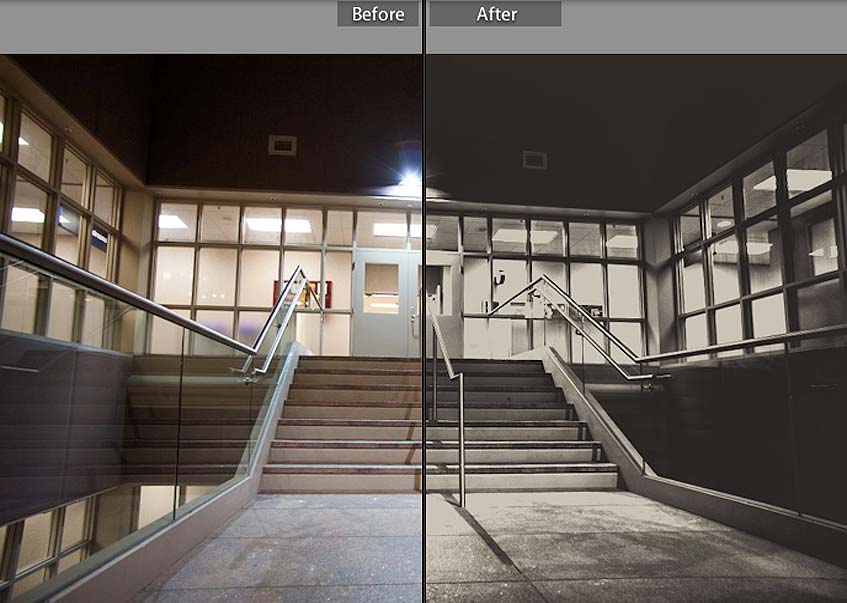
Free Lightroom Preset by PresetLove.com





super work