Warmest Days is a free Lightroom preset that creates a vintage film look by coating images with a pastel magenta hue. It creatively adjusts tones and colors to produce a delicate and nostalgic look and feel.
This is a versatile and artistic preset that you can use on various types of photography, whether shot indoors or outdoors. Try it on portraits and travel photos to see how well it processes skin tones in various scenes. Experiment with it on different lighting conditions, too.
Creates a Light Film Look
Soft Film. Warmest Days preset creates its signature look and feel with its custom camera calibration and RGB channel settings. These tweaks combine to create the cinematic tint, or soft brown tones, that seem to fill the image. The preset completes its dramatic film motif by also adding some fine grain.
Because of its creative look, you can use Warmest Days as a unique and cozy Instagram filter. Not only would it add some stylish flair to your photos, but it would also make your feed professional and consistent.
Softens Light and Dark Regions
Light Tones. The preset also creates a charming light and airy look by lowering the intensity of all tones. It does so by decreasing the brightness of whites and highlights and softening shadows. As a result of these settings, the tonal range narrows; this is a desired effect given Warmest Days’ motif. In the example above, see how the resulting look adds to the overall warm and elegant feel.
Lowers Color Intensity
Pastel Hues. The preset’s soft look is also dependent on its adjustments in contrast and clarity. It lowers both and balances their joint effect. Contrast lowers the overall intensity of tones, while clarity primarily concerns itself with midtones.
As you can see in the example above, Warmest Days preset produces a light aesthetic but retains enough depth to keep elements defined. Examine how the subject still stands out in the After photo above. The image does not look flat or hazy.
Desaturates Colors
Warm Pastels. The preset makes warm colors stand out by desaturating mid-temperature and cool hues. Warmest Days sets these adjustments in Lightroom’s HSL panel. By lowering these, warm tones are able to blend more seamlessly with the set motif.
You can observe how the preset processes colors in the example above. The blue sky in the After photo is darker, closer to gray tones. The same can be observed on the man’s clothing and the asphalt road.
Refines Color Luminance
Bright Purples. Warmest Days preset also fine-tunes luminance in the same HSL panel. It dims the brilliance of all colors except orange and purple. You can see how the orange autumn hues above look nearly identical on both Before and After images. The purple hues, on the other hand, appear more brilliant. Tweaks in purple hues often affect skin tones and several elements of a landscape.
Warmest Days preset is for Lightroom Mobile, Desktop and…
Like all our presets, you can absolutely use Warmest Days preset as is, right out of the box. With any preset, you might need to make adjustments to accommodate your specific camera, settings, lighting and subject matter.
- Entirely Adjustable
- Compatible with Lightroom 4, 5, 6 and CC
- Performs with both PC, Mac, and Mobile
- Applicable to both RAW and JPG images
- 100% Free
Free Lightroom Preset by Forrest Lane

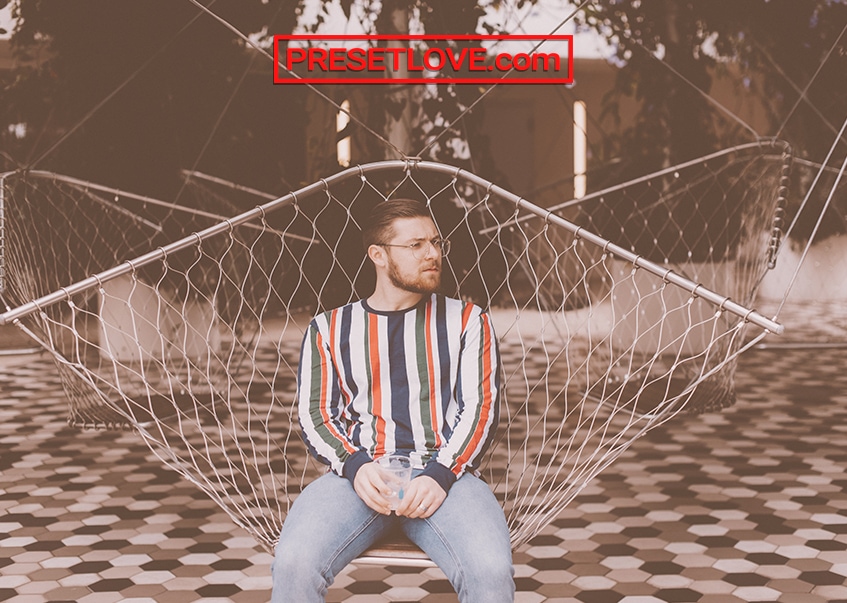

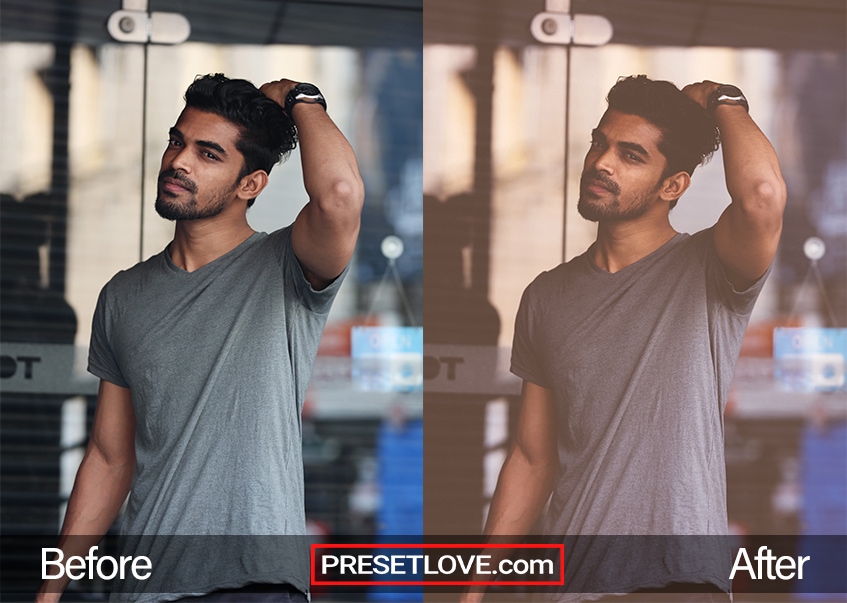






Bedankt voor de mooie pre sets
Thank you