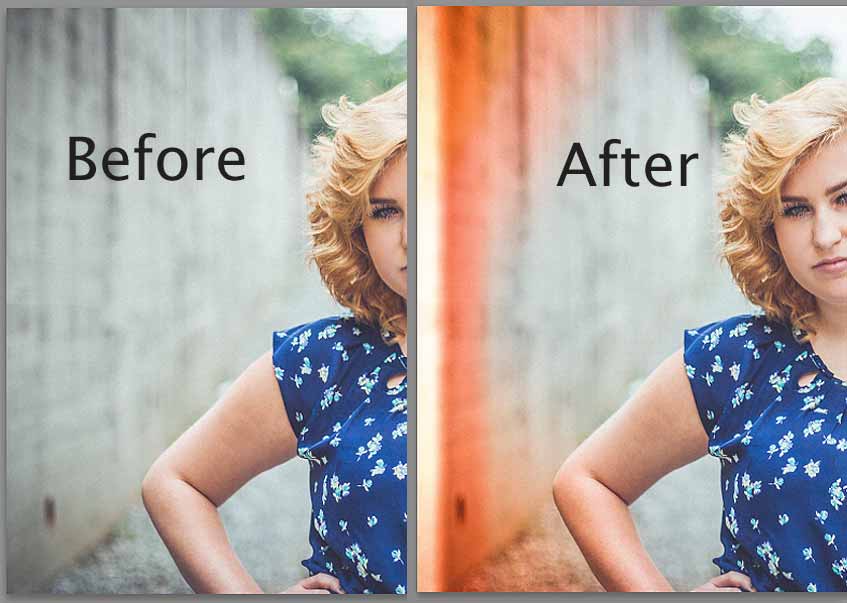Sun Burned is a free Lightroom preset that simulates the look of light leaks in analog photography. It applies it artistically, to give images a convincing vintage look. If you shoot in film, you may encounter this as an effect of having a loosely inserted film.
You can now apply this iconic retro look by applying this preset. This look can be artistically applied to photos that could use a nostalgic atmosphere. As a Lightroom preset that replicates an effect rather than tweak a photo’s attributes, you can absolutely use it on any image. It may be more convincing to use it on bright scenes or portraits.
Creates a Light Leak Effect
Film Effect. The preset creates five graduated filters to create the vintage light leak effect that is caused by a loosely placed film. Because this occurs only in analog photography, this simple look can convincingly create a vintage or retro look.
Added Warmth. Notice how this film effect contributes to the mood as well. It adds to the warm look and feel of the beach photo. You can, therefore, choose to apply this look if you want to add some summer warmth or a relaxing vacation atmosphere. This is definitely a preset to try on travel photos.
This works beautifully on photos that you intend to print. It is also great as an Instagram filter because of its unique approach to film photography. As you can see in the After photo above, the woman’s photo at the beach looks more artistic; even if the light leak is considered a technical error, the preset makes the effect stylistic instead.
Adds a Nostalgic Feel
Vintage Nostalgia. The primary purpose of this Sun Burned preset is to recreate the undeniable vintage aesthetic. This was burned look, after all, more common back then, when people casually shot in film, without much regard for technical errors.
You can compare the Before and After photos, for example. Although the original colors of the image look retro enough, the light leak effect adds another layer of nostalgia. It looks more convincing with it, too.
Color Wash. The preset also blends with the colors of the image. It infuses it, from the edge, with warm and brilliant tones. It does give an impression of burning, hence its Sun Burned name. In the example above, notice how beautifully the light leaks blend with the background’s dark brown tones. It looks as though it washes over them, adding creative orange accents.
You can be more deliberate when applying this effect. Take the edge tones into consideration; if you want the leaks to serve as simple color accents, use the preset on images with darker edges. If you want to, instead, emphasize the vintage feel, use Sun Burned on high-key photos.
Sun Burned is for Lightroom Mobile, Desktop and…
Like all our presets, you can absolutely use Sun Burned preset as is, right out of the box. With any preset, you might need to make adjustments to accommodate your specific camera, settings, lighting, and subject matter.
- Entirely Adjustable
- Compatible with Lightroom 4, 5, 6 and CC
- Performs with both PC, Mac, and Mobile
- Applicable to both RAW and JPG images
- 100% Free
Free Lightroom Preset by Forrest Lane