One Click HDR is a free Lightroom preset that instantly turns images to HDR. It applies all the necessary enhancements in color, texture, and tone, to give photos the full High Dynamic Range or HDR look: rich saturated colors, strong tones, and crisp textures.
Collection: HDR Presets
Best for: Well Lit Images, Outdoor
Style: Emphasized Depth, Textured, Vivid Colors
You can use this preset on any photo that calls for the bold HDR effect. It generally works well on detailed scenes like landscapes, urban scenes, and street photography.
This preset can also help set your style when sharing your images in print or online. Try it as an Instagram preset to get that stunning HDR look across your feed.
Produces Vibrant Colors

Bold Colors. The preset sets its bold aesthetic by increasing contrast. This helps intensify hues and make colors pop. One Click HDR reinforces this richness in color with complex tones and crisp textures.
You can try to compare the Before and After images above to see how this preset processes colors. The result is stunning. The preset transforms the dim and gloomy cityscape and makes it more dynamic. It added much life to the city scene.
Moderates and Deepens Tones

Deep and Detailed. One Click HDR’s tones also give images a matte effect, but without compromising color density. This setting assures that colors and tones look deep without relying too much on harsh brilliance or inky blacks. Every hue, as a result, looks full.
One Click HDR creates this look by narrowing the range of tones. It completely mutes highlights and shadows, subdues whites and lightens blacks.
You can examine the After photo above to see the result. Colors and tones look so defined without being too harsh. After all, the preset does strive to achieve a bold but natural look. The images you get will look as professionally processed as the urban photo above.
Amplifies Clarity for Definition

Defined Midtones. The midtones primarily add depth to images. These also help define details in a photograph. To enhance them, One Click HDR fully amplifies clarity.
As you can see in the image above, this adjustment adds a layer of complexity to tones. Try to observe the resulting landscape and the man’s jacket. Pay attention to the folds and how they now look more defined.
This example also shows how this preset performs on outdoor and travel photography. You get all the details that you would want for landscapes, plus the drama for portraiture.
Enhances Textures

Sharp Textures. Finally, to complete the HDR look, the preset draws out textures by boosting sharpening enhancements. In the example above, see how the textures and grunge on the yellow walls look more vivid. The tweak adds more tactile qualities as well. You can nearly feel the grit of the surfaces.
This effect is ideal for detailed images, like the image of the architecture above. Notice how the preset also adds a moderate amount of vignetting. This complements the vivid look and helps frame the subject or scene.
One Click HDR is for Lightroom Mobile, Desktop and…
Like all our presets, you can absolutely use One Click HDR preset as is, right out of the box. With any preset, you might need to make adjustments to accommodate your specific camera, settings, lighting and subject matter.
If you want more presets like this, be sure to check out our collection of HDR presets.
- Entirely Adjustable
- Compatible with Lightroom 4, 5, 6 and CC
- Performs with both PC, Mac, and Mobile
- Applicable to both RAW and JPG images
- 100% Free
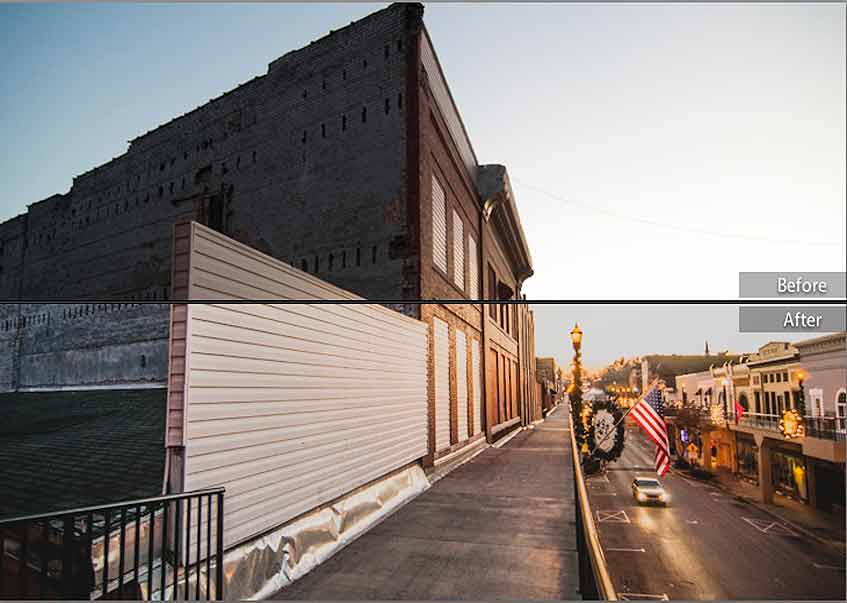
Free Lightroom Preset by PresetLove.com




