The Old Road is a free bright Lightroom preset that creates an old film look using warm hues and a green tint. Unlike other analog film presets, it produces rich high-contrast tones for a stunning look and feel. Its vintage look does not wash out colors.
Collection: Warm Presets
Best for: Outdoor, Open Spaces, Urban Spaces, Landscapes, Travel
Style: Light Yellow-Green Tint, Bright, Contrasting Tones, Detailed
The preset is ideal for outdoor photography, like portraits, landscapes, and urban scenes. The natural sunlight would help draw out tones and create a warm vintage style. You can also use the preset as a cohesive filter for your travel photos, or even your entire Instagram feed.
Creates a Vintage Tint

Green Retro. The Old Road creates its signature old film look by coating images with a green tint. For colors to blend seamlessly, and to produce a vivid look, the preset also increases contrast levels. As a result, elements in the image would look more defined. These settings, of course, go hand in hand with The Old Road’s finer tonal adjustments. You can easily observe the results in the After photo above. See how the green tint primarily makes up the vintage aesthetic.

Bright Outdoors. To make it seem more natural, as though blending with sunlight, The Old Road also increases exposure levels. As you can see above, it significantly illuminates the crisp mountain landscape. Also, a tip: if you find the result too bright, simply tweak the exposure slider as needed.
Try to compare the Before and After photos. See how both the brightening and green tint transform the originally dull trees. They seem to come to life because of the preset: look at their color, textures, and tones.
Broadens and Intensifies Tones

Bold Tones. To complement the vivid aesthetic, the preset also heightens its tones. It brightens whites and highlights further, just as it darkens blacks and shadows. These bold tones set an appealing contrast against The Old Road’s retro hues. To make sure that they mix well, the preset defines the settings in the tone curve.

Strong Midtones. The preset further enhances its tones by amplifying the middle range. It increases clarity levels for this purpose; as you can observe in the After photo, midtones look more defined, consequently adding depth. The Old Road further enhances the result by also increasing sharpening.
Try to observe the refined details now on the urban scene above: pay attention to the building, vehicles, trees, and the entire stretch of the busy street.
Refines in Color and Texture

Vivid Details. The Old Road darkens its hues by decreasing color vibrance. As you can tell in the examples, this reinforces the vintage style and accentuates the preset’s tint. Try to examine the results in this photo. Compare the landscape’s orange tones: it now looks light and warm in the After photo. Overall, notice how the effect emphasizes the old film aesthetic.
The Old Road is for Lightroom Mobile, Desktop and…
Like all our presets, you can absolutely use The Old Road preset as is, right out of the box. With any preset, you might need to make adjustments to accommodate your specific camera, settings, lighting, and subject matter.
- Entirely Adjustable
- Compatible with Lightroom 4, 5, 6 and CC
- Performs with both PC, Mac, and Mobile
- Applicable to both RAW and JPG images
- 100% Free
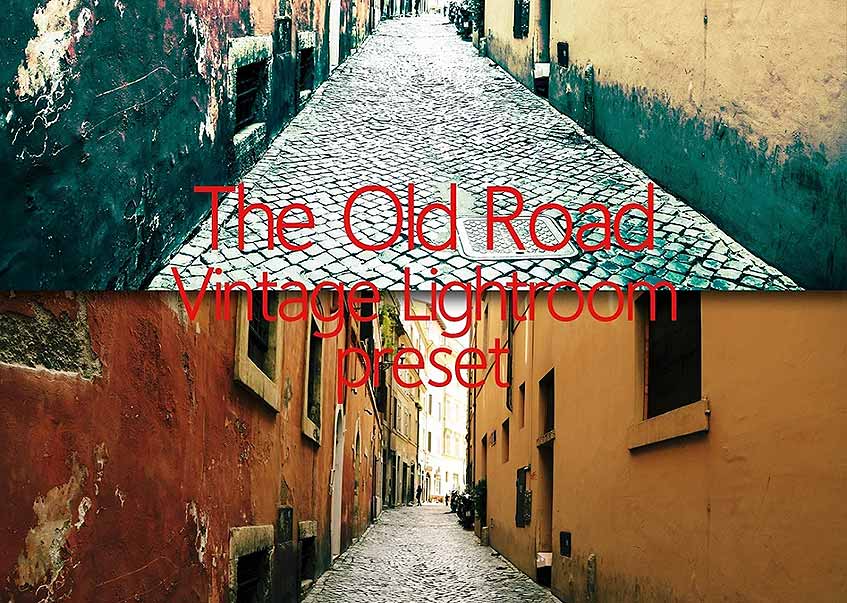
Free Lightroom Preset by Branded Studio




