Black & White OX is a free Lightroom preset that transforms your colored photos into crisp black and white. This preset sharpens and adds texture to your images that give you an added timeless vintage effect to your photos.
Collection: Black and White Presets, Portrait Presets
Best for: Portraits, Natural Lighting, Outdoor
Style: Brilliant, Bold Dark Regions, Matte, Textured
Try this preset to your outdoor photos with lots of natural light to bring out that brilliant, bold black and white look. Something perfect to add to your collection of photos or to jazz up your Instagram feed!
Adds Texture To Your Photos

Textured and Muted. The Black & White Ox preset does not only change your color photos to monochrome black and white, but also adds texture to create a different context and feel.
In the example above, the After photo now looks like it was taken during the time colored photographs were not yet invented. The preset’s color settings decrease vibrance and saturation to create an effect of vintage photography.
Implements Custom-made Light Adjustments

Bright Details. In the example above, The Black & White Ox preset shows how it lightens warm tones and deepens dark areas through its custom light adjustments. These light settings add more contrast and decrease highlights to get that deep tones to come out for a detailed monochrome look.
After the preset is applied, the woman’s face is completely exposed leaving out any distinct shadows or dark tints. You can also notice how the darker shades in the photo are enhanced creating more depth and transparency.
Creates a Soft Textured Look

Focused and Clear. The woman’s portrait above shows how the preset plays with texture to create a distinct look and feel. For this reason, the Black & White Ox preset adds clarity to enhance some elements of the portrait; this means creating contrast on the image’s mid-tones by adding sharpness and increasing texture. You can notice that detail on the woman’s hair, since in the After photo her hair has the most texture creating a contrast to the other elements of the image.
The preset’s lighting adjustments also adds darkness in lighter tones producing a slight green undertone on the black tones of the image.
Lastly, the preset adds vignetting, framing the overall portrait in that retro black and white feel.
Accentuates Photos with Custom Tone Curve

Cinematic and Vintage. To accomplish that dramatic vintage look, the preset adjusts its light settings on shadows and highlights.
In the example above, the lighter colors are muted to create softer edges. Shadows are heightened, to achieve lighter dark hues. This means bringing out more texturized details in the photo. The preset also add a vignette to create that cinematic vintage feel to the photo.

Timeless feel. To present a nice contrast and texture, the Black & White Ox preset increases blacks and decreases highlights. This means illuminating black tones and darkening white tones bringing out more saturated grays. The preset also sharpens the image to meet that clear but slightly grained texture that brings out those small minute details. These settings go hand in hand with this preset’s vintage film style.
Black & White OX is for Lightroom Mobile, Desktop and…
Like all our presets, you can absolutely use Black & White OX preset as is, right out of the box. With any preset, you might need to make adjustments to accommodate your specific camera, settings, lighting, and subject matter.
If you want more presets like this, be sure to check out our collections of black and white and portrait presets.
- Entirely Adjustable
- Compatible with Lightroom 4, 5, 6 and CC
- Performs with both PC, Mac, and Mobile
- Applicable to both RAW and JPG images
- 100% Free
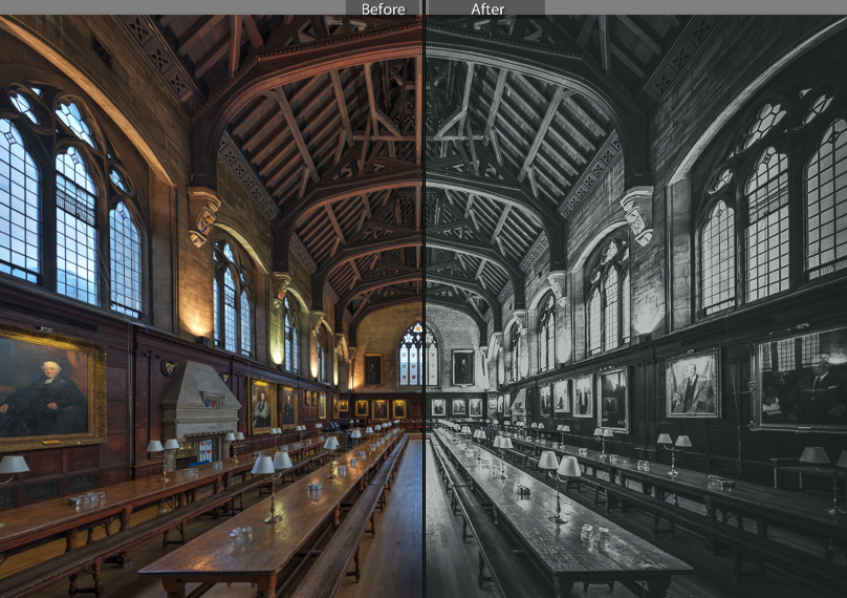
Free Lightroom Preset by OczymaObiektywuPL





Gracias por los presets, son muy buenos.